Magento 2 Region & City Dropdown Manager
This extension allows the store admin to manage(add, edit, delete, bulk import) regions/states & cities, converts text-input city field to the select dropdown in checkout address (shipping & billing) & customer address pages for both storefront and backend.
Compatibility
Community: 2.2, 2.3, 2.4Enterprise: 2.2, 2.3, 2.4
Overview
This Magento 2 extension allows the store admin to manage(add, edit, delete, bulk import) regions/states & cities. This extension also converts text-input city field to the select dropdown in checkout address (shipping & billing) & customer address pages for both storefront and backend.
Magento 2 by default has only the data-structure for regions/states without any administration capabilities. Also, the city field is displayed as text-input leading typos & invalid addresses.
With this extension, store admin can easily manage both regions & cities from the backend UI. And the list of cities which are managed from the backend will be shown as a select dropdown to the customer during checkout & address management. This will not only avoid the typos/invalid address issue but also help the store owner to target the cities for shipping rates and cart rules.
Key Features
- Manage regions/provinces/states & cities easily via backend UI
- Ability to bulk import regions & cities via CSV file
- Ability to export regions & cities as a CSV file
- Display city as a dropdown field with search option in the storefront (checkout shipping/billing address, customer address book & new account creation page)
- Display city as a dropdown field in the backend (customer edit address, edit order shipping/billing address & create new order shipping/billing address)
Feature Highlights
Easier Management of Regions & Cities
With this extension, store admin can perform the following actions on the entities
- Add new region/city
- Edit existing region/city
- Delete existing region/city
- Bulk update/delete regions/cities
- Bulk import regions/cities
- Export regions/cities data
- Manage locale-based names
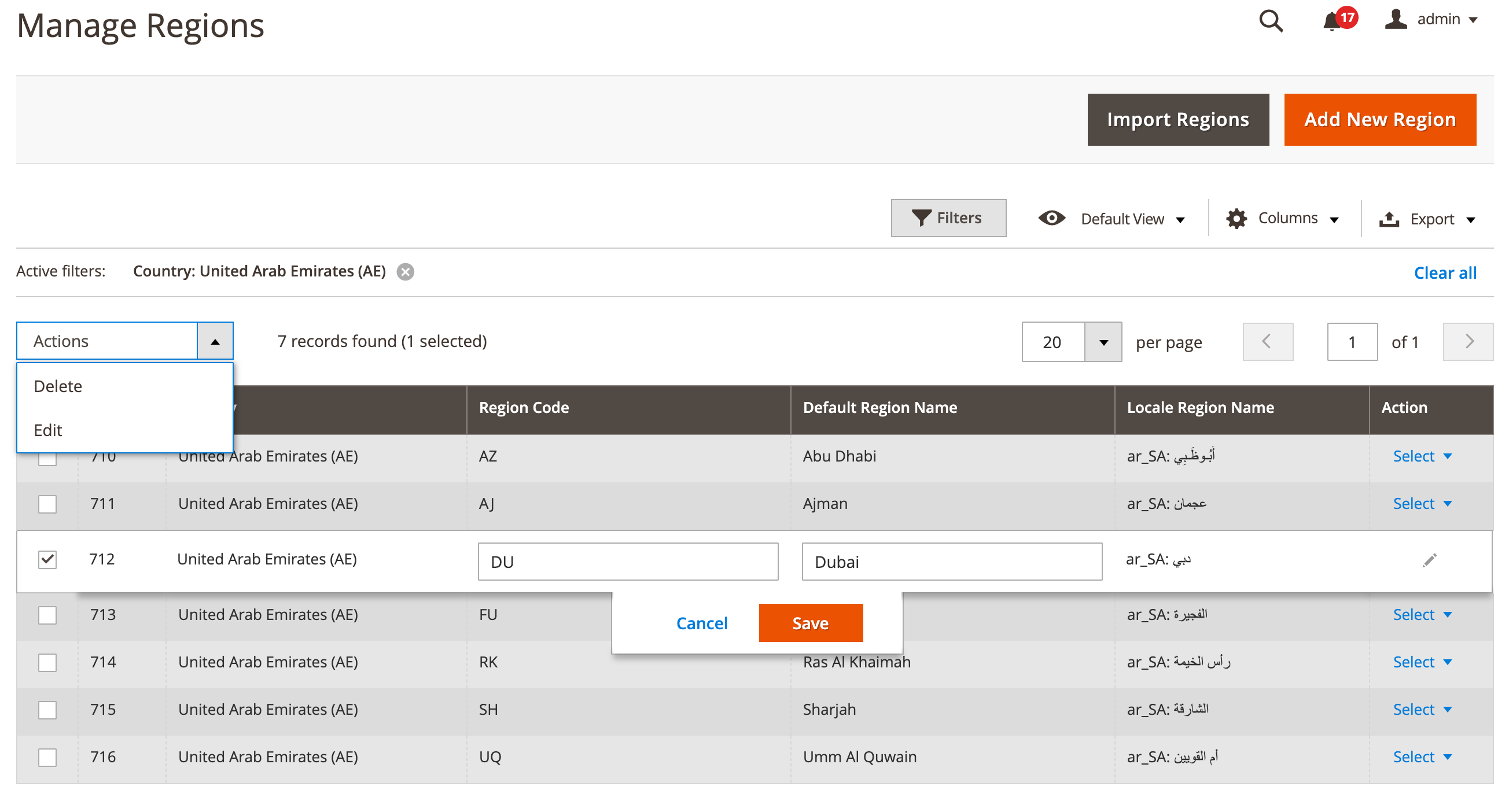
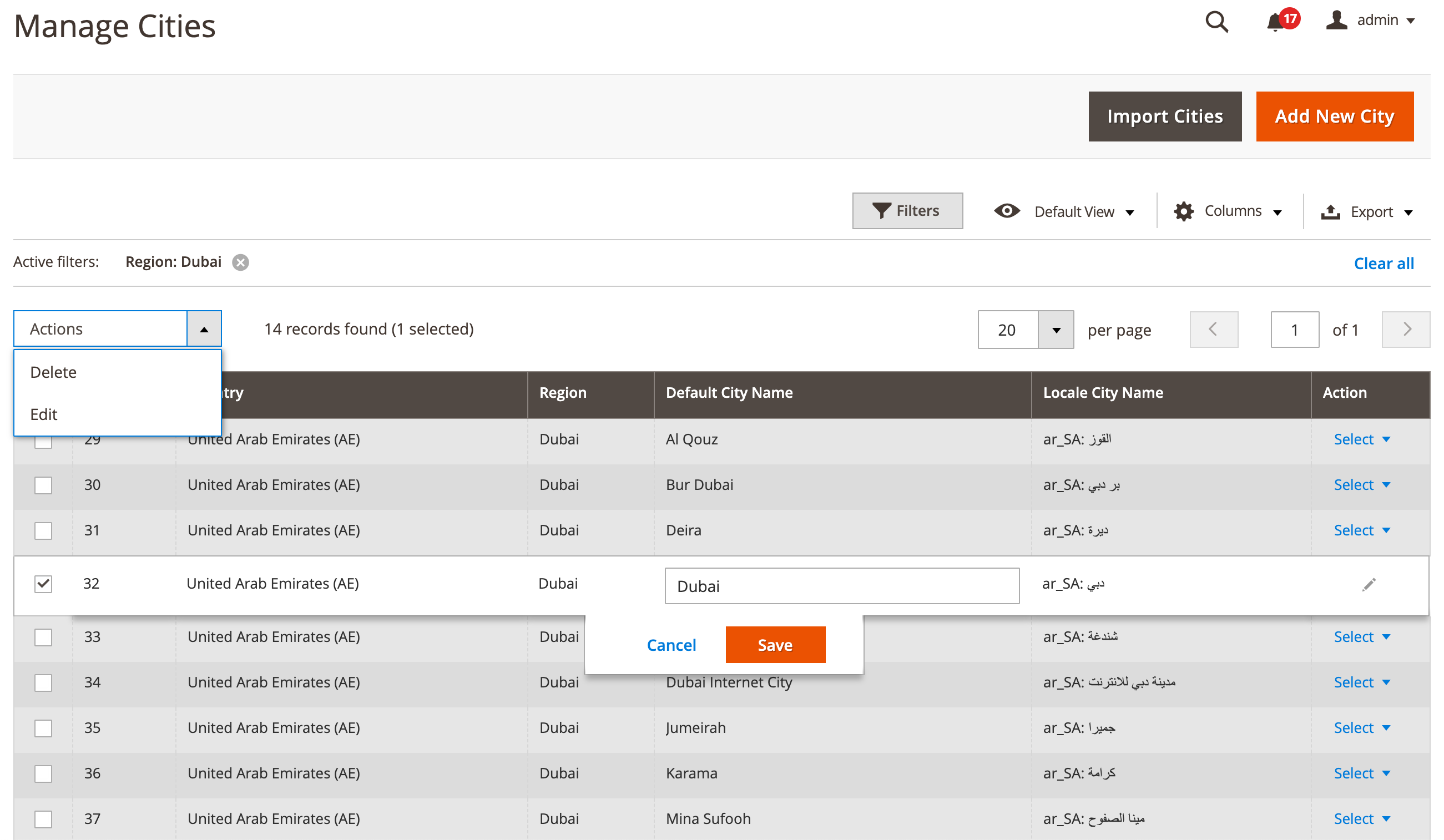
Export of Regions & Cities
You can easily export all or filtered regions & cities data as a CSV from backend UI.
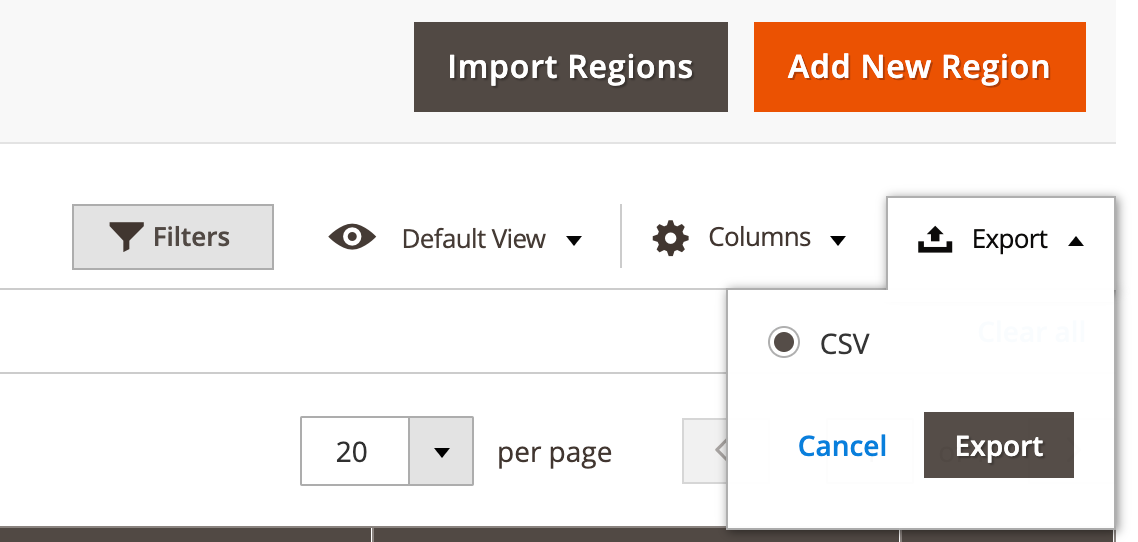
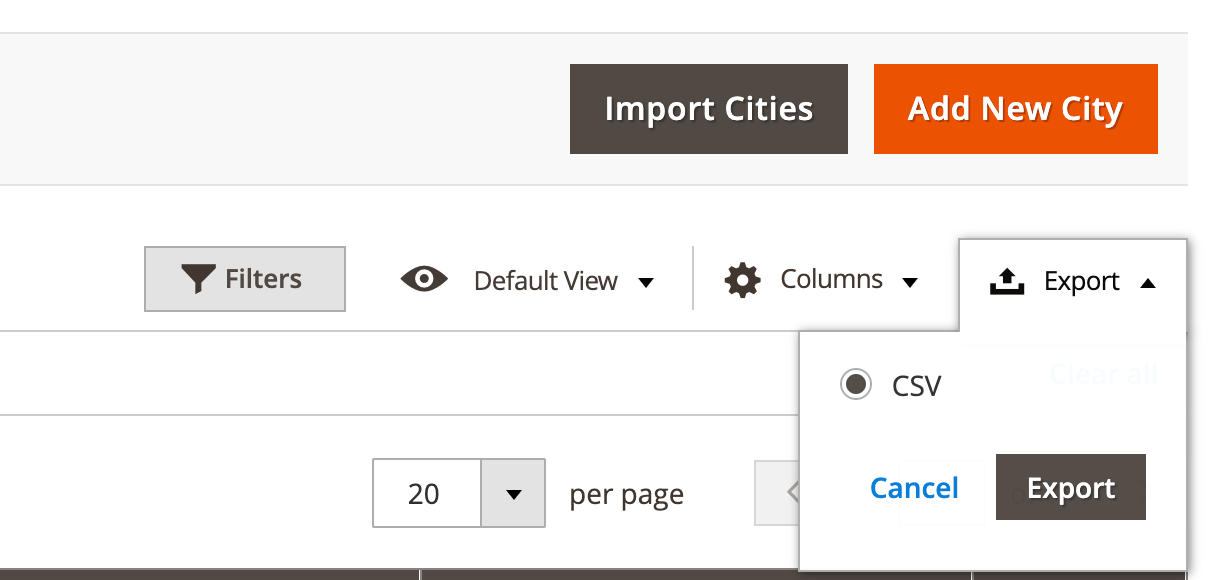
Import of Regions & Cities
In case if you have lots of regions/cities to be added in the system, adding them one-by-one is a tedious task.
With this extension, you can easily download the sample CSV file (or export the existing data), prepare the CSV file, and perform the bulk update.
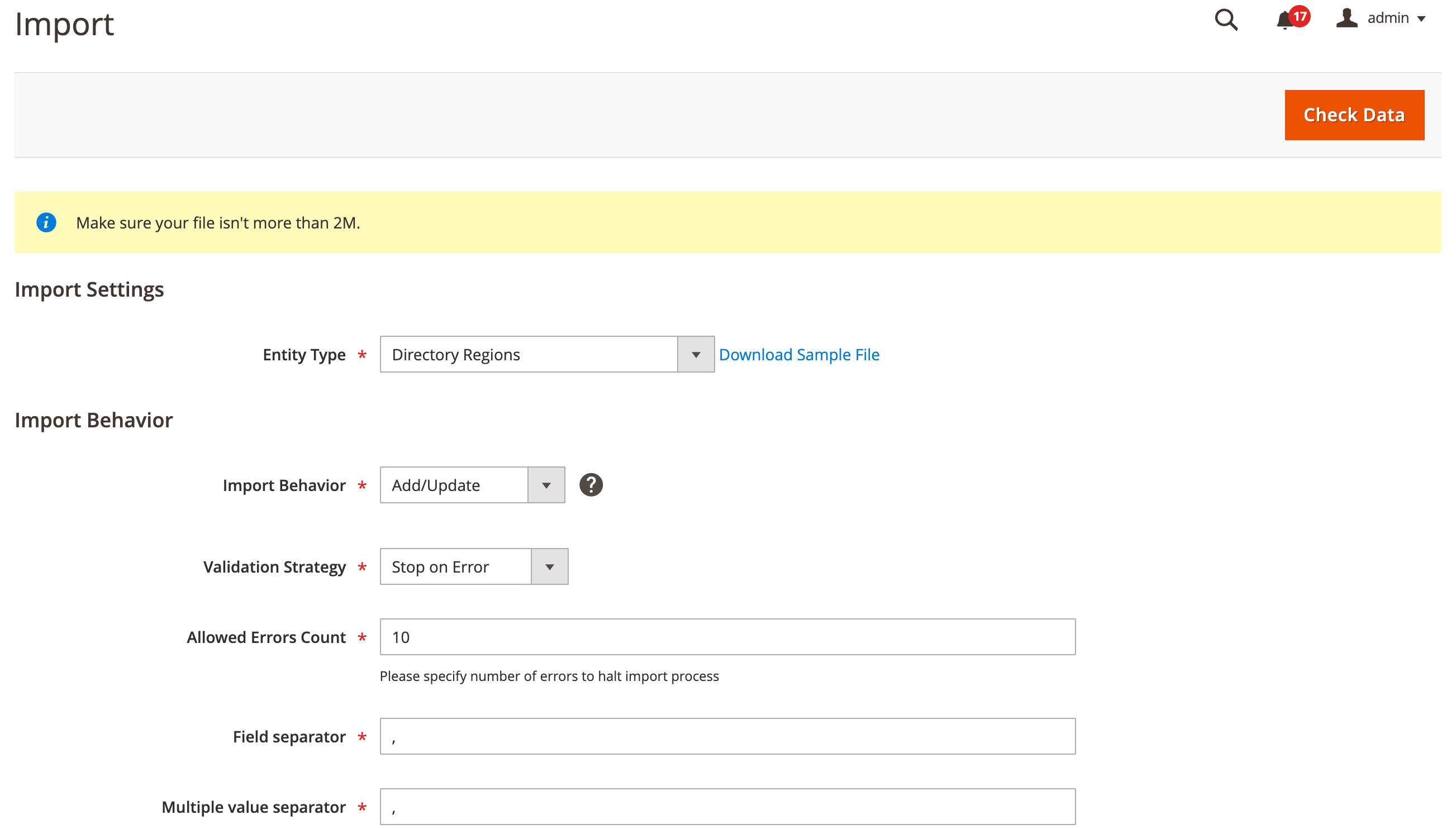
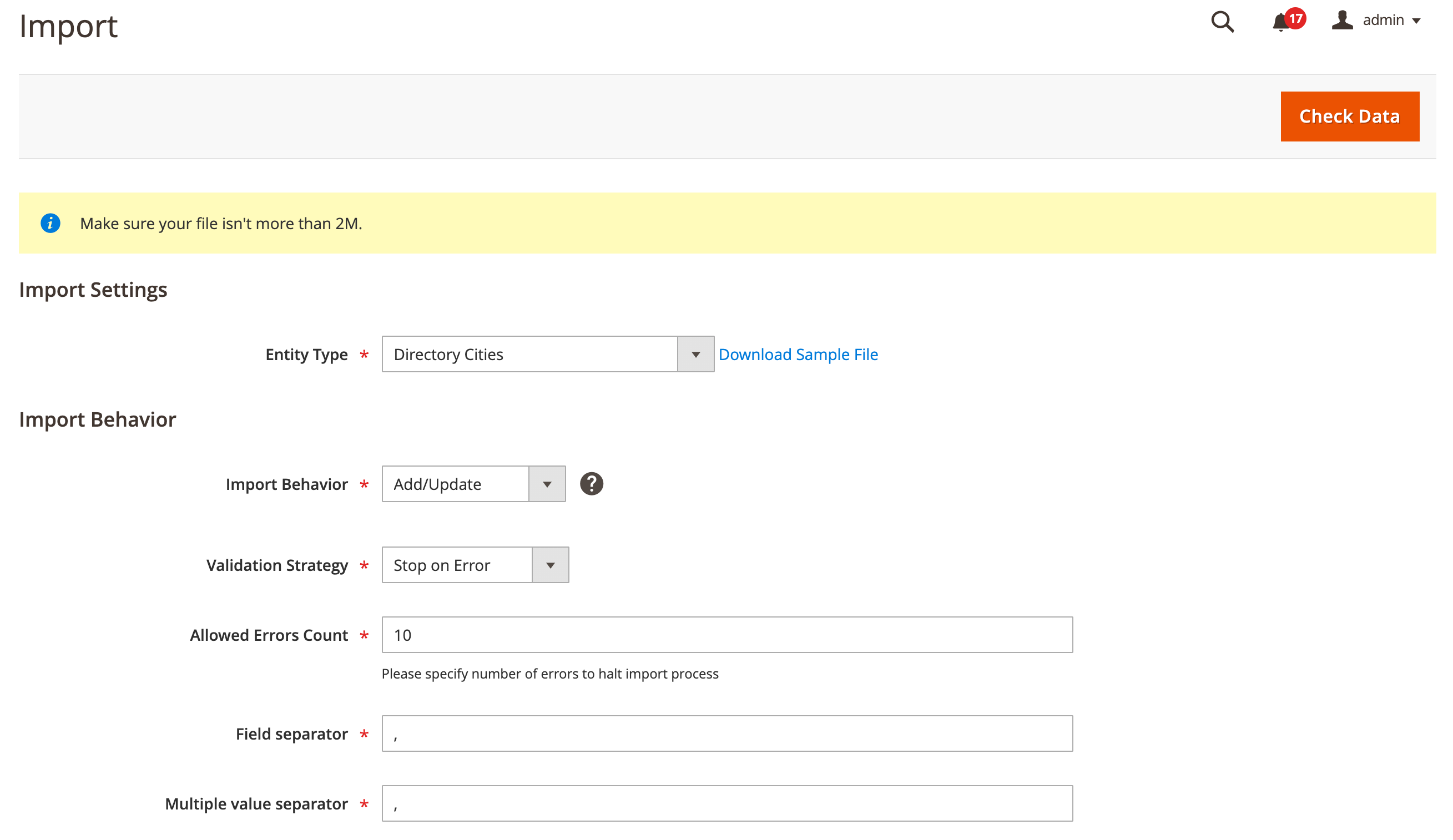
You can also import locale name(s) for regions & cities in the single go
Supported Countries
Currently, we have ready-made CSV for regions & cities (with locale name) for the following countries
United Arab Emirates
- Do you want to add your country here?
Help us extend this list adding your country.
Display City as a Dropdown Select
This extension converts text-input city field to the select dropdown in checkout address (shipping & billing) & customer address pages for both storefront and backend.
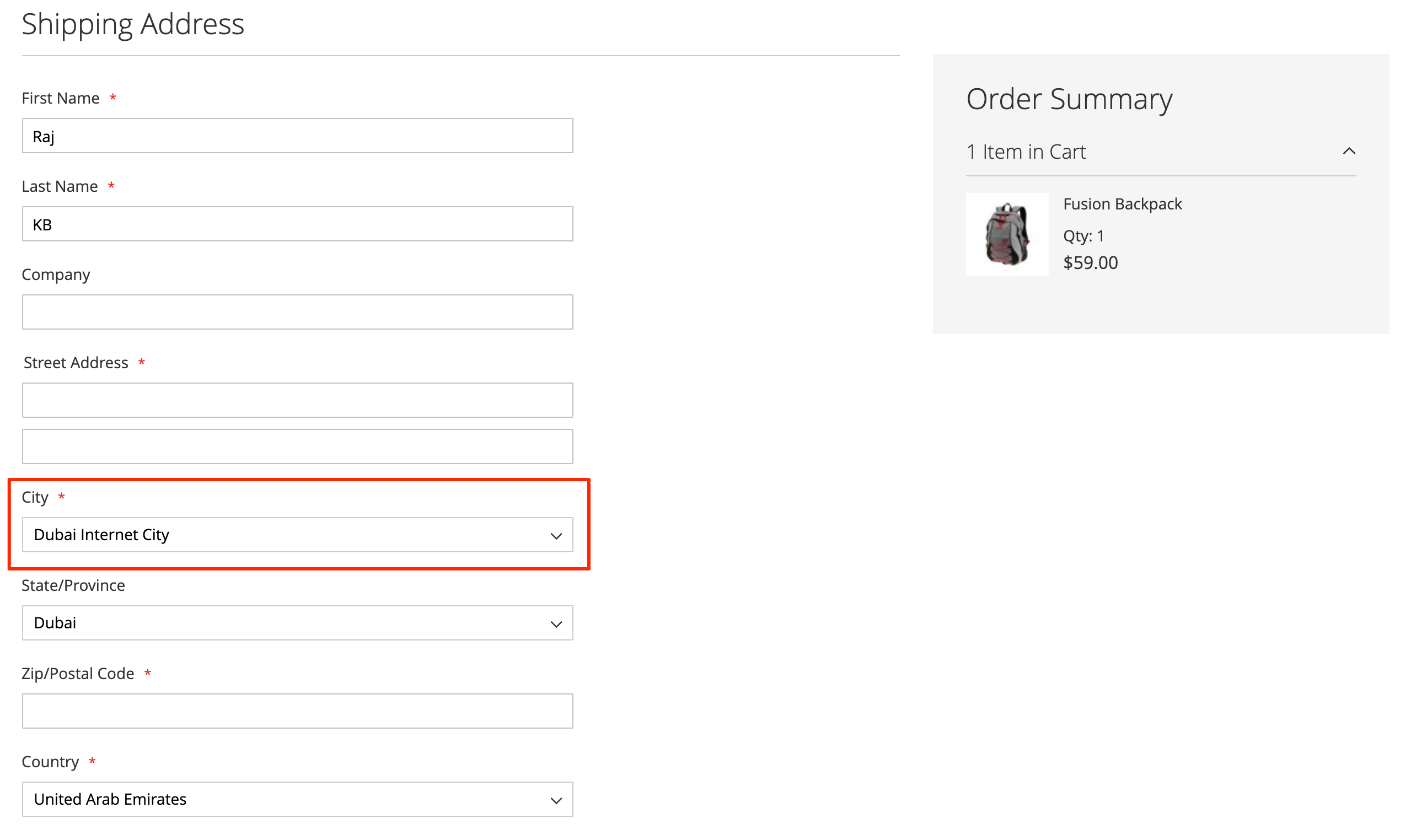
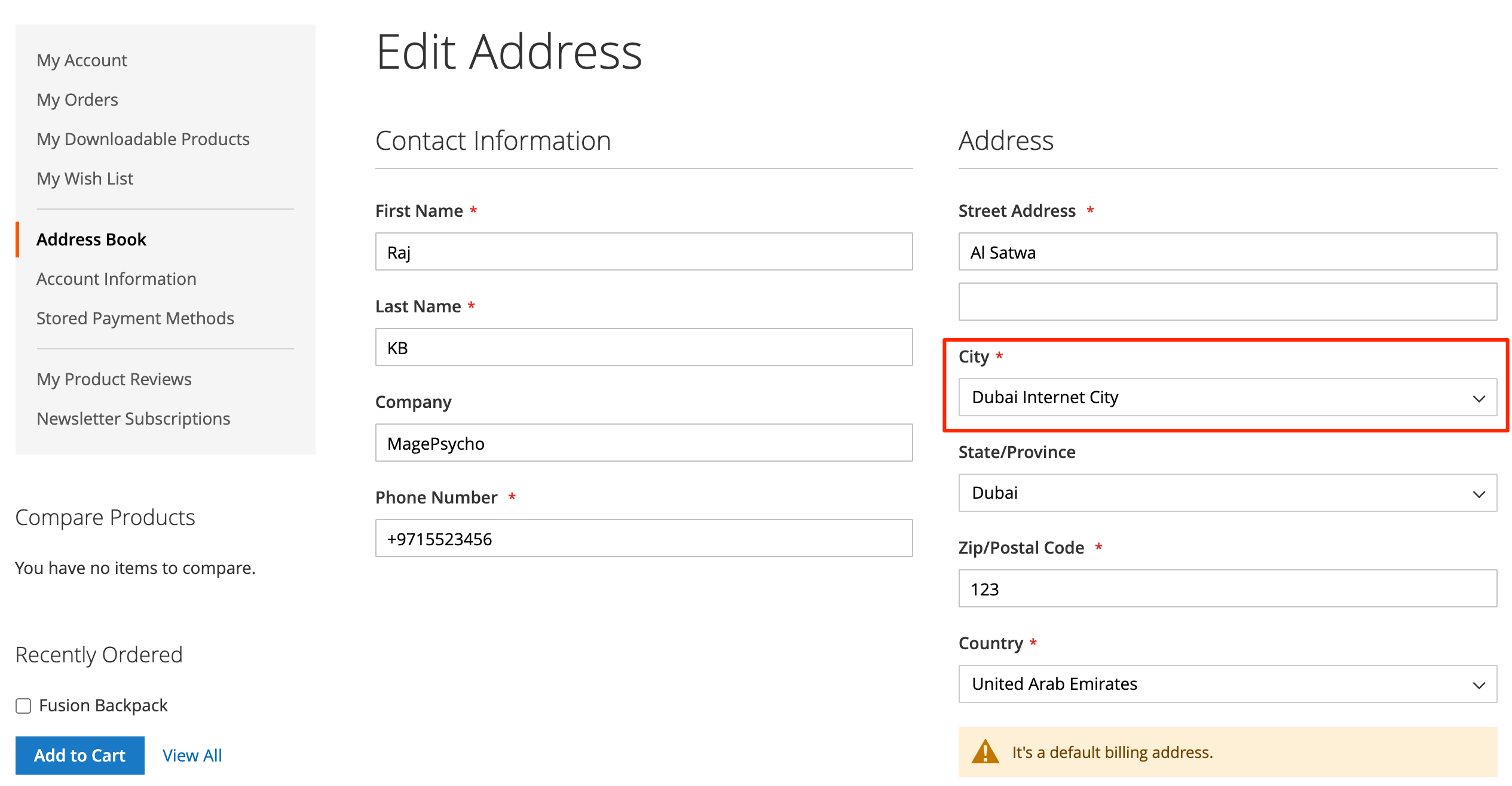
Search Option in Dropdown
The city dropdown along with country & region is also configurable to have the search box inside the dropdown which makes finding required cities a breeze without having to scroll a long list.
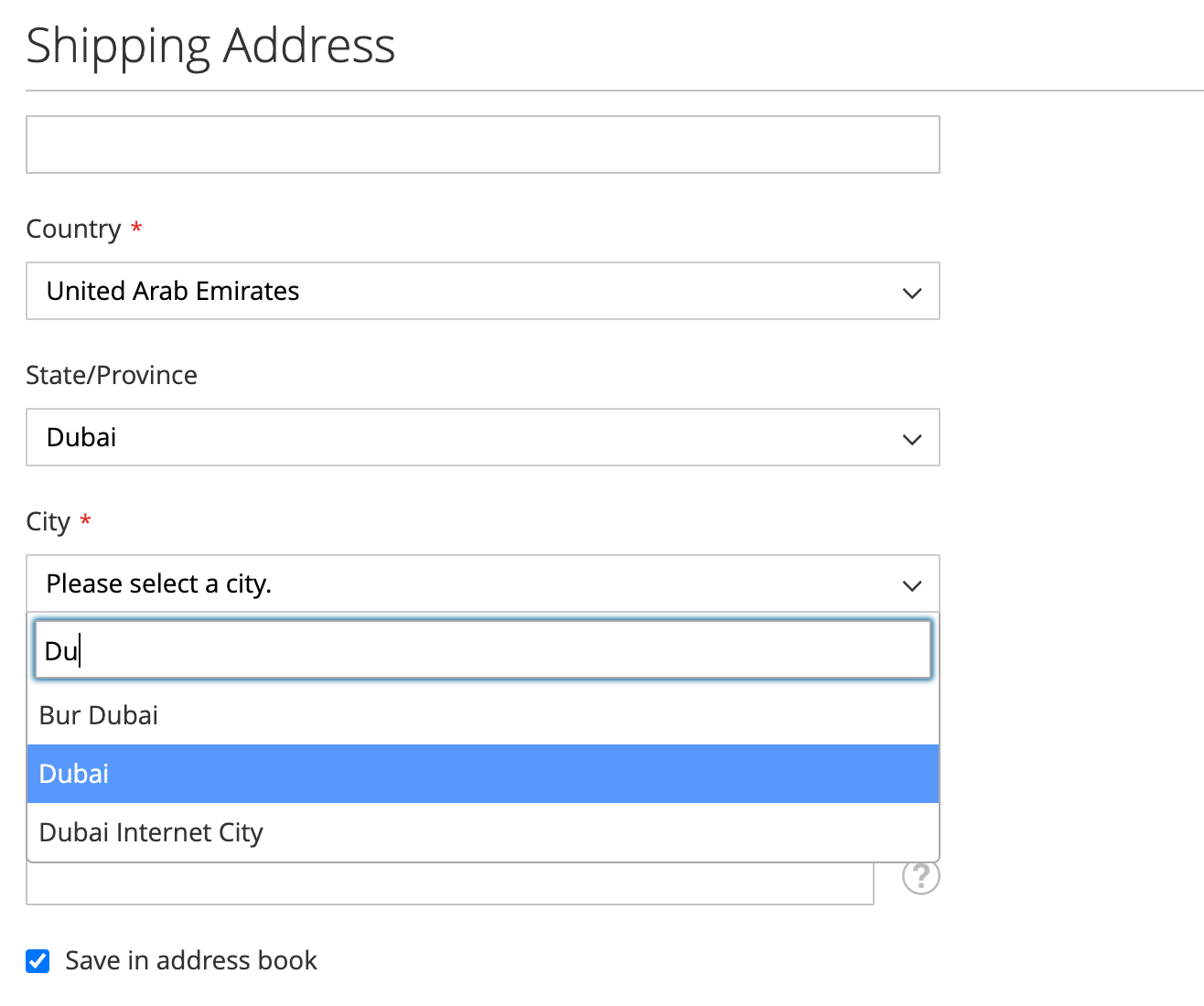
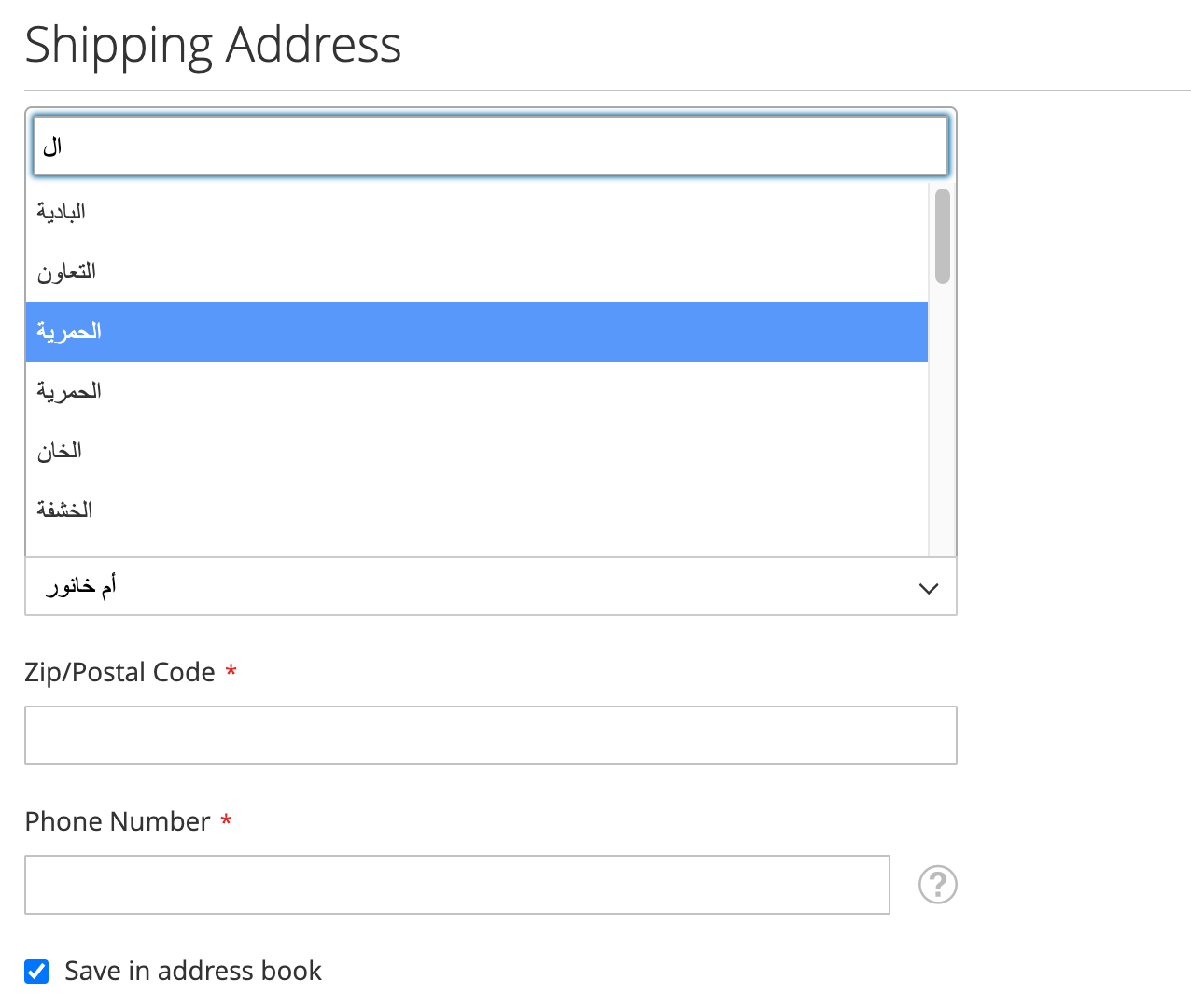
Having city as a dropdown field can have the following advantages for the store:
- Eliminates typos, reduces the entry of incorrect addresses
- Effortless selection of regions/cities for customers
- Can be used in the shipping fee calculator
- Can be used as a shopping condition for the cart rules
- Easier to restrict shipping based on cities
Support for Multi-Locales
If you have multiple stores with different locales, you can easily manage region & city names based on locales.
Multi-locale values are also supported by import/export functionality of regions & cities
In the storefront, the region & city names will be shown as per the locale
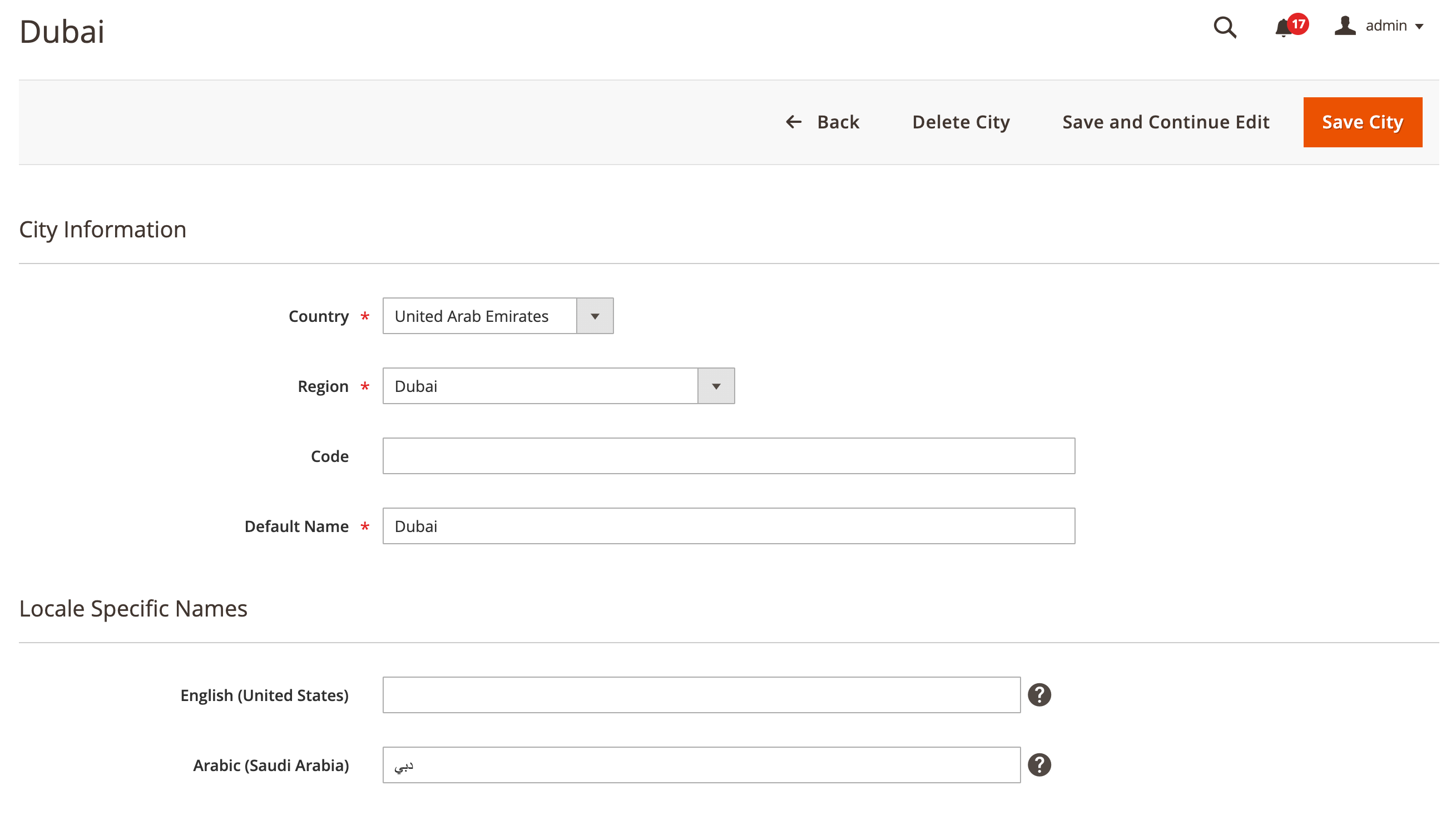
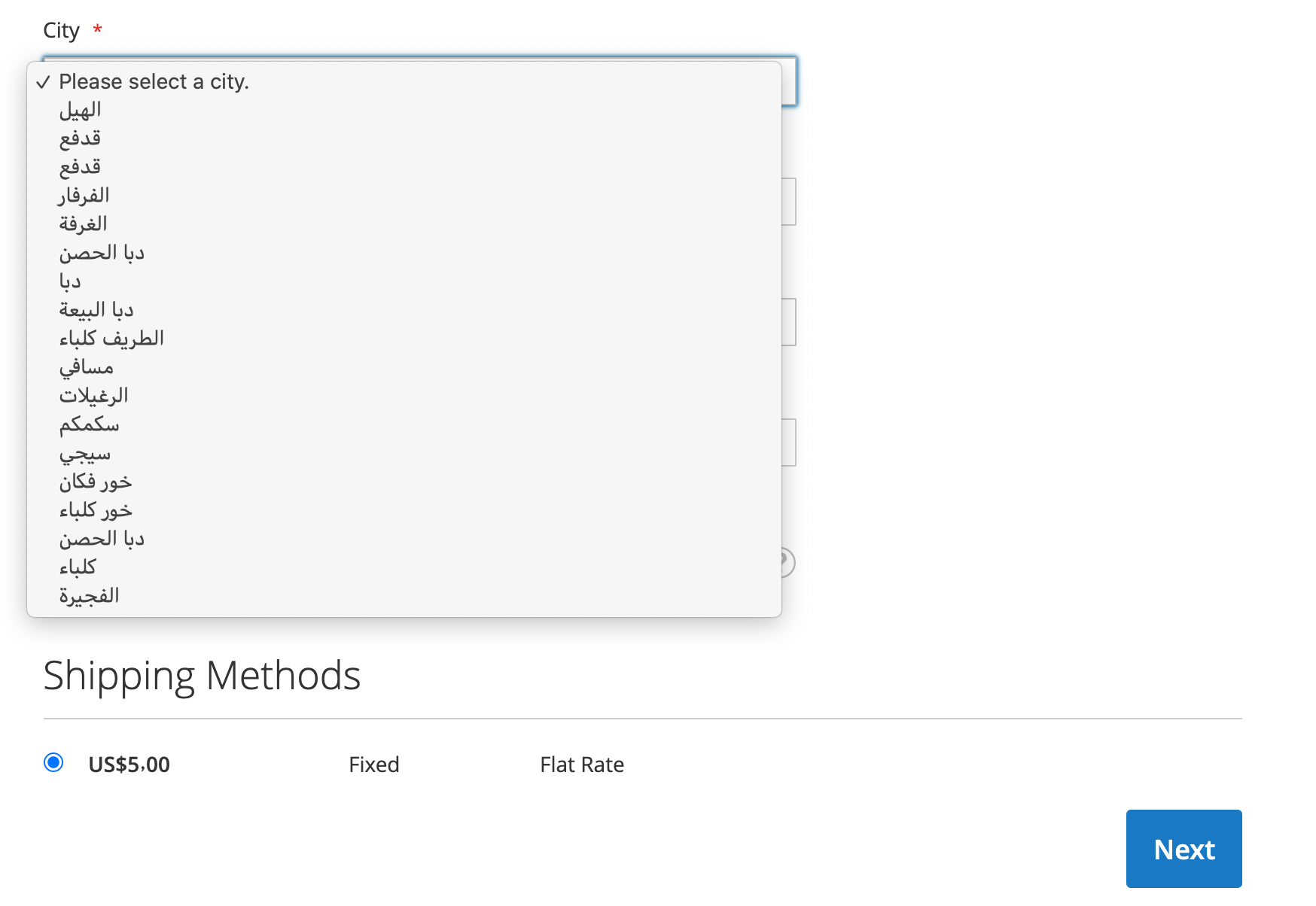
Installation
1. Download the extension .zip file and extract the files.
2. Copy the extension files from src/ folder to the {magento2-root-dir}/
3. Run the following series of command from SSH console of your server:
php bin/magento module:enable MagePsycho_RegionCityPro --clear-static-content
php bin/magento setup:upgrade4. Flush the store cache
php bin/magento cache:flush5. Deploy static content (in Production mode only)
rm -rf pub/static/* var/view_preprocessed/*
php bin/magento setup:static-content:deploy5. Go to Admin > STORES > Region & City Manager > Here you can manage regions & cities and configure settings
Live Demo:
v1.0.6
released on 2022-09-20- added Added searchable option for the country, region, and city in customer's address book
- removed Removed sorting settings for region & city (made it relative to country sorting)
- fixed Fixed showing all city options in the dropdown in the backend (customer & sales)
- fixed Fixed empty value of city causing exception for custom one-step-checkout modules
- fixed Fixed "Call to a member function getExtensionAttributes() on null" error on checkout in some cases
- fixed Fix city locale issue in admin
- added Refactored the code
- added Tested compatibility against Magento v2.4.4 & v2.4.5
v1.0.5
released on 2021-08-06- fixed Fixed the city dropdown for checkout > billing
- added Refactored the code
- added Tested compatibility against Magento v2.4.3
v1.0.4
released on 2021-04-15- fixed Fixed mass-delete action for "Select All" checkboxes in region & city listing
- fixed Fixed search filter with ID range in region & city listing
- fixed Fixed city dropdown for "Display Billing Address On = Payment Page" case
- added Added filter option in region & city admin UI component
- added Added searchable option for country & region in the storefront
- added Added city dropdown for new account creation page (if address fields are enabled)
v1.0.3
released on 2021-02-05- added Added searchable option for city dropdown
v1.0.2
released on 2020-11-20- fixed Fixed di:compile issue
- added Tested compatibility against Magento v2.4.1
v1.0.1
released on 2020-09-19- fixed Fixed "Trying to access array offset on value of type bool" issue in PHP 7.4
- fixed Fixed city data not copying issue when guest user is converted to customer
- fixed Fixed the table prefix issue in regions & cities import
- fixed Fixed the ACL issue
- fixed Fixed the city sorting issue in drodpdown
- added Tested compatibility against Magento v2.4.0
v1.0.0
released on 2020-07-20- added Initial Release
Extension
Does this extension include regions & cities CSV for all the countries?
Regions & Cities have been imported via admin, but still don't show in the storefront.
City dropdown is working with Luma theme but not with my customized one-page/one-step checkout
I don't know the city codes. Can I keep it blank?
Does your extension support the city dropdown with table-rates shipping extension?
Does your extension support Township/sub-district under cities? for example: Country > Region > City > Township, Sub-district
Generic
How can I pay for MagePsycho extensions?
If I buy an extension, how would I get it?
After you make a purchase, the order will appear in the "My Orders" section of your personal account page.
As soon as the order status becomes completed the purchased extensions can be downloaded from "My Downloads" section.
How can I get the license key(s) for the purchased extension?
In case if you have't received any license key(s), please Contact Us with the order #.
Are your extensions open source or encrypted?
Do you provide Magento customization service?
Can I get a refund if an extension doesn’t suit me?
After 30 days from the date of purchase, the refund is not applied. You also cannot ask for a refund for the installation service or custom service.
If you are looking for a specific solution for your store, please Contact Us.Can I request a free trial?
But if you buy an extension and it doesn’t suit you in any way, you can request a refund with no risks on your side.
Moreover, most of our extensions have demos, where you can see how our modules work.
What is the license policy? On how many websites can I use MagePsycho extensions?
In the case of additional licenses, we do provide a good discount.









