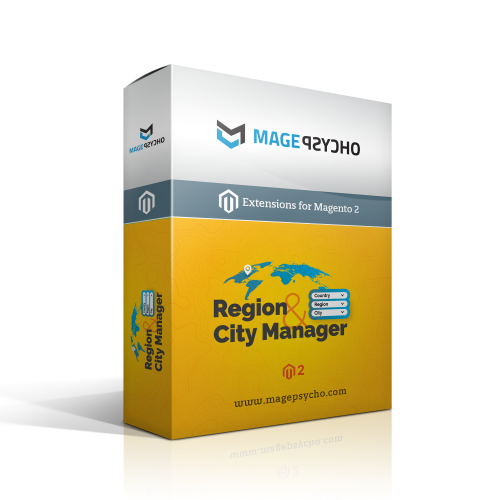Magento 2 Preview/Visit Catalog
It allows the store owner to quickly preview the catalog (product & category) pages from the admin panel. Also, it gives flexibility to the customers and the support & marketing team to visit the product page directly via SKU.
Compatibility
Community: 2.3, 2.4Enterprise: 2.3, 2.4
Overview
This Magento 2 extension allows the store owner to quickly preview the catalog (product & category) pages from the admin panel. And also, gives flexibility to the customers and the support & marketing team to visit the product page directly via SKU.
Key Features
- Preview product page in the storefront (as per store) from Admin's product edit page
- Preview category page in the storefront (as per store) from Admin's category edit page
- Visit the product page directly via SKU in the URL (with the configurable prefix)
Feature Highlights
Quick Preview for Catalogs
With this extension, store admin can quickly explore the product & category pages via related edit pages, as per store.
- Preview option can be turned off from settings
- Preview option is disabled if the product or category is not visible (disable or not visible individually)
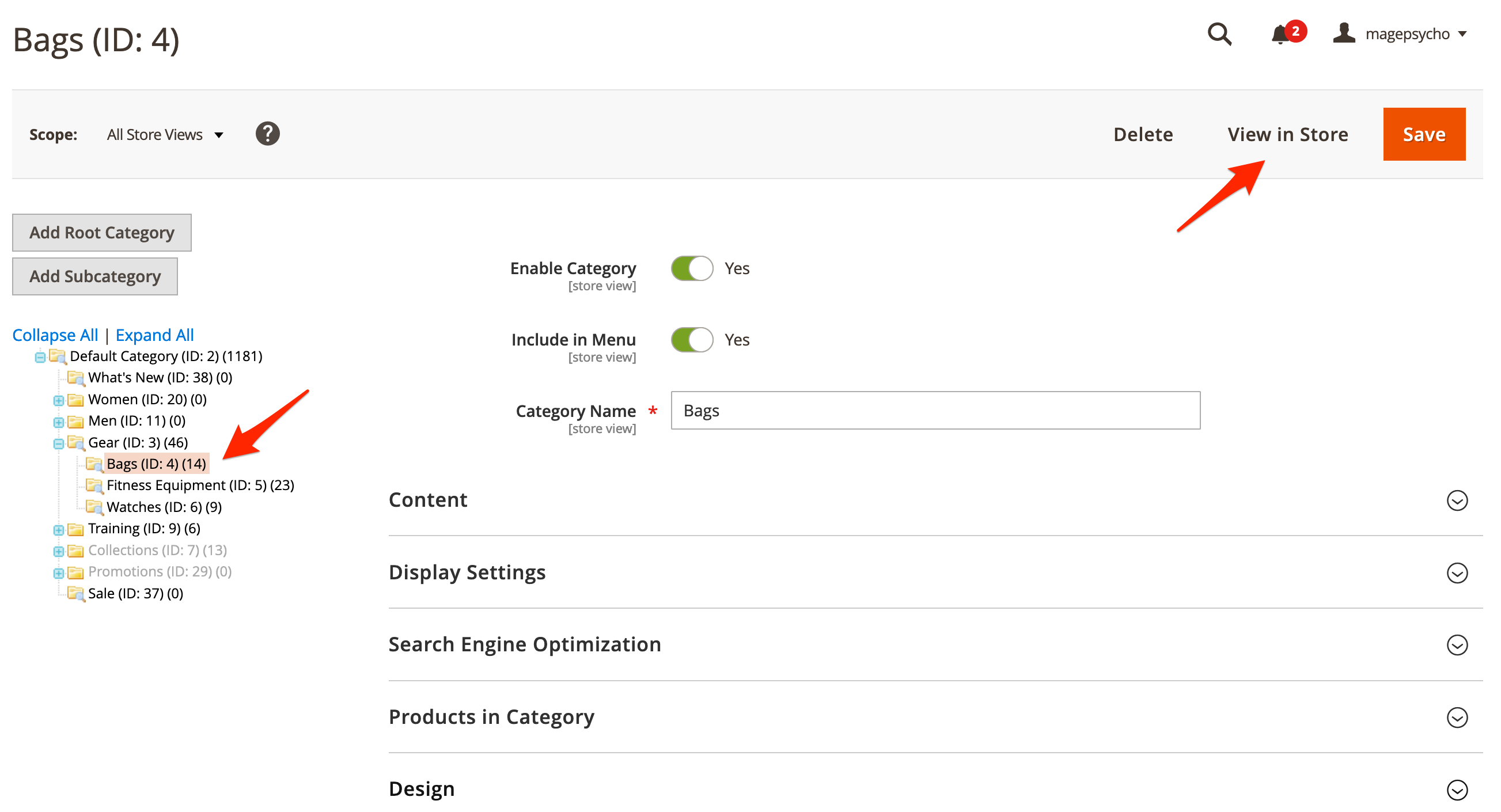
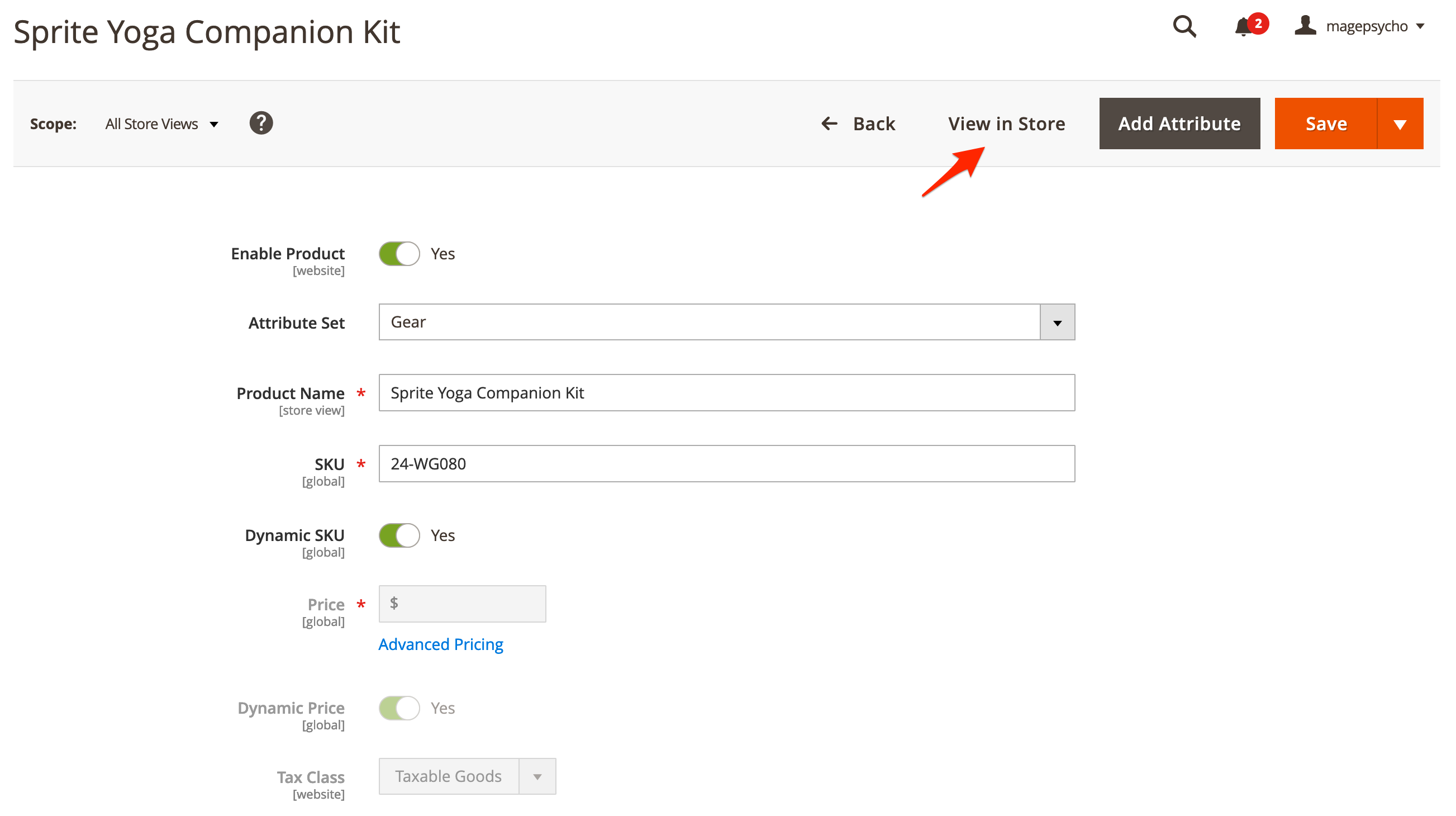
Visit Product Page via SKU
Users can reach the product page directly via SKU in the URL.
- The prefix used in the URL can be configured from the extension settings.
- If SKU is not found or not visible, it will redirect to the search result page with SKU as the search-keyword.
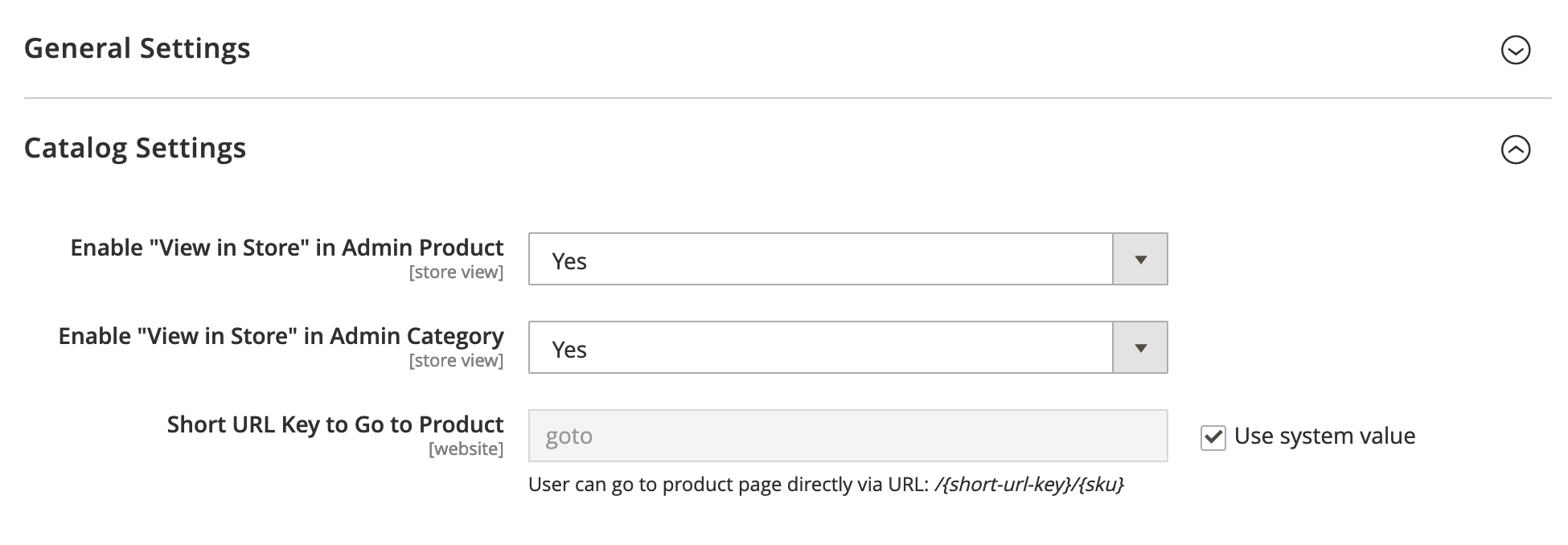
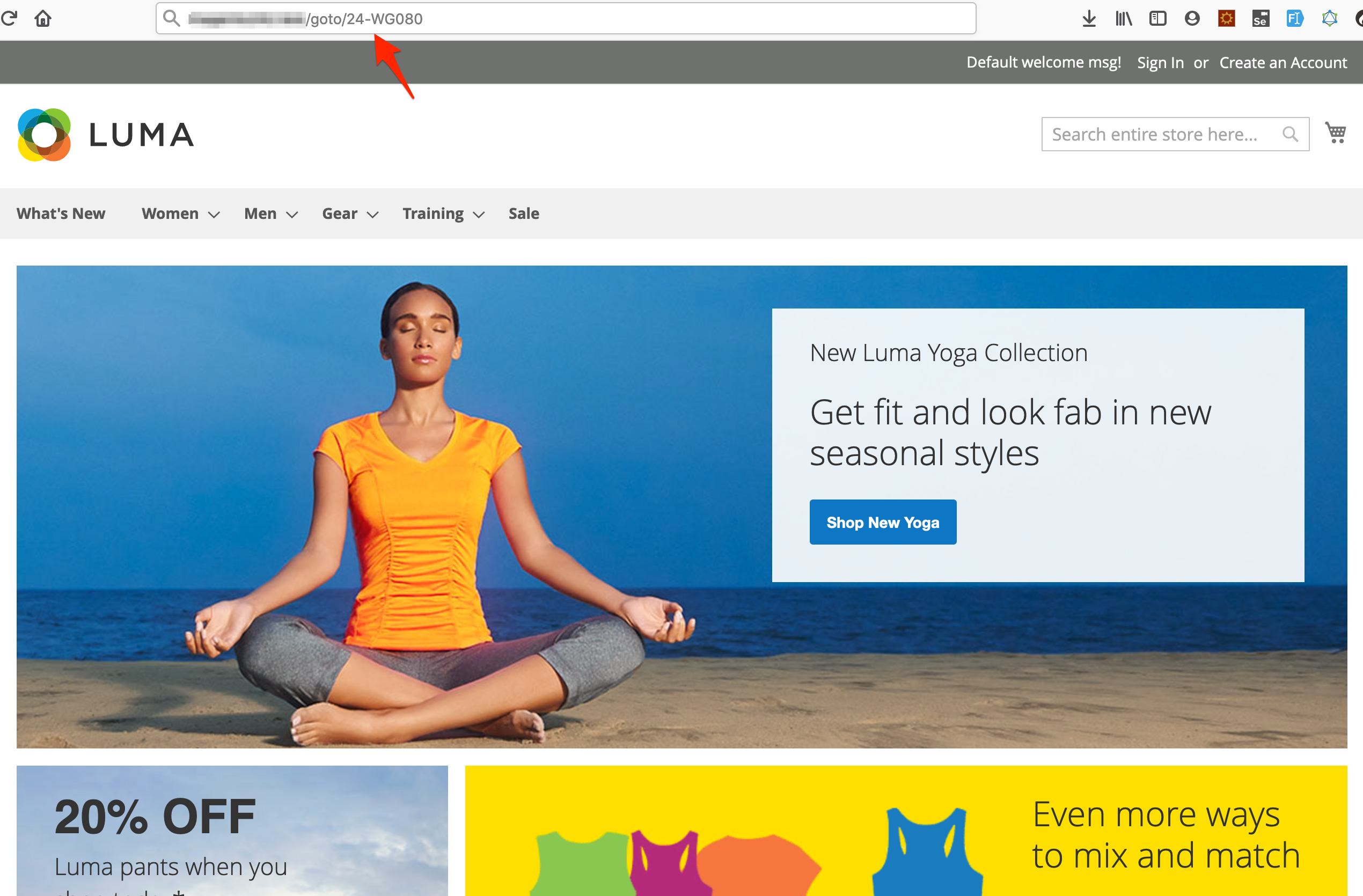
Installation
1. Download the extension .zip file and extract the files.
2. Copy the files from "src/" folder to the "{magento2-root-dir}/app/code/MagePsycho/GoToCatalog" folder.
3. Run the following series of command from SSH console of your server:
php bin/magento module:enable MagePsycho_GoToCatalog --clear-static-content
php bin/magento setup:upgrade4. Flush the store cache
php bin/magento cache:flush5. Deploy static content (in Production mode only)
rm -rf pub/static/* var/view_preprocessed/*
php bin/magento setup:static-content:deploy5. Go to Admin > STORES > Configuration > MAGEPSYCHO > Go To Catalog > Here you can configure settings
Live Demo:
v1.0.0
released on 2021-03-15- added Initial Release
Generic
How can I pay for MagePsycho extensions?
If I buy an extension, how would I get it?
After you make a purchase, the order will appear in the "My Orders" section of your personal account page.
As soon as the order status becomes completed the purchased extensions can be downloaded from "My Downloads" section.
How can I get the license key(s) for the purchased extension?
In case if you have't received any license key(s), please Contact Us with the order #.
Are your extensions open source or encrypted?
Do you provide Magento customization service?
Can I get a refund if an extension doesn’t suit me?
After 30 days from the date of purchase, the refund is not applied. You also cannot ask for a refund for the installation service or custom service.
If you are looking for a specific solution for your store, please Contact Us.Can I request a free trial?
But if you buy an extension and it doesn’t suit you in any way, you can request a refund with no risks on your side.
Moreover, most of our extensions have demos, where you can see how our modules work.
What is the license policy? On how many websites can I use MagePsycho extensions?
In the case of additional licenses, we do provide a good discount.