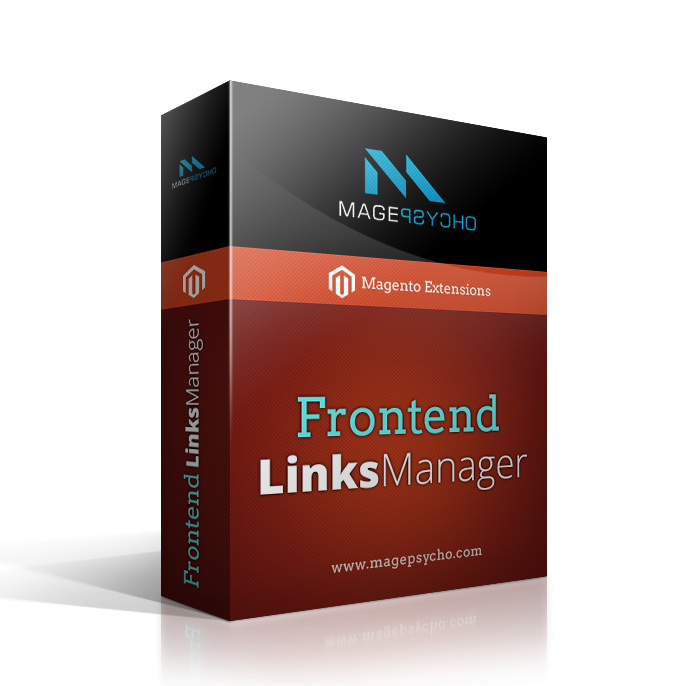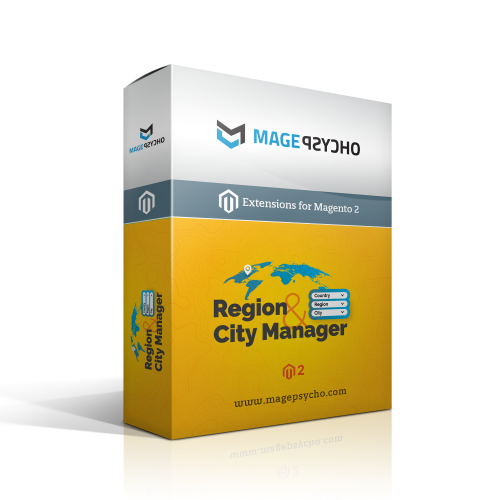Frontend Links Manager
Frontend Links Manager extension is used to turning on/off the frontend links(top links, footer links, customer navigation links & catalog navigation links) is an easier way via backend. Moreover, it wraps up the complexity of removing those links via XML layout updates.
Compatibility
Community: 1.5.*, 1.6.*, 1.7.*, 1.8.*, 1.9.*Enterprise: 1.5.*, 1.6.*, 1.7.*, 1.8.*, 1.9.*
Introduction:
Frontend Links Manager extension is used to turn on/off the frontend links(top links, footer links, customer navigation links & catalog navigation links) is an easier way via backend.
Moreover, it wraps up the complexity of removing those links via XML layout updates.
Features:
- Upgrade Proof Module.
- Tested for Magento CE 1.5.0.1 - 1.9.x & EE 1.12
- Easy to install & configure.
- Option to enable/disable.
- Option to toggle top links.
- Option to toggle footer links.
- Option to toggle customer navigation links.
- Option to toggle Home links for catalog navigation.
Installation / Configuration:
- Just copy & paste the 'app' folder provided in the extension zip file to the root of your magento installation.
- After installation go to Admin:
System >> Configuration >> MagePsycho Extensions >> Frontend Links Manager >> Manage your setting here..
Example:
General Settings
Enabled = Yes
Top Links
Enable / Disable Top links here
Footer Links
Enable / Disable Footer links here
Customer Navigation
Enable / Disable Customer Navigation links here
Catalog Navigation
Enable / Disable Homepage links here
Notes:
- Disable the Cache before Installation or Refresh the Cache after Installation.
- If you get 'Access Denied' error in System > Configuration, then try to logout & re-login.
- If you have custom theme then try to copy the following files
toapp/design/frontend/default/default/layout/xmllinks.xml app/design/frontend/default/default/template/xmllinks/*app/design/frontend/[your-interface]/[your-theme]/layout/xmllinks.xml app/design/frontend/[your-interface]/[your-theme]/template/xmllinks/*
Live Demo:
Quote / Support:
v0.2.0
- added Add/Remove option for My Account > My Applications
- added Add/Remove option for My Account > Log Out
- added Add/Remove option for My Account > Store Credit (EE only)
- added Add/Remove option for My Account > Gift Card (EE only)
- added Add/Remove option for My Account > Gift Registry (EE only)
- added Add/Remove option for My Account > Reward Points (EE only)
- added Add/Remove option for My Account > My Invitations (EE only)
- added Add/Remove option for Footer > Orders and Returns
- added Add/Remove option for Footer > Rss
- added Overriding of catalog navigation template only if Home link is enabled
Generic
How can I pay for MagePsycho extensions?
If I buy an extension, how would I get it?
After you make a purchase, the order will appear in the "My Orders" section of your personal account page.
As soon as the order status becomes completed the purchased extensions can be downloaded from "My Downloads" section.
How can I get the license key(s) for the purchased extension?
In case if you have't received any license key(s), please Contact Us with the order #.
Are your extensions open source or encrypted?
Do you provide Magento customization service?
Can I get a refund if an extension doesn’t suit me?
After 30 days from the date of purchase, the refund is not applied. You also cannot ask for a refund for the installation service or custom service.
If you are looking for a specific solution for your store, please Contact Us.Can I request a free trial?
But if you buy an extension and it doesn’t suit you in any way, you can request a refund with no risks on your side.
Moreover, most of our extensions have demos, where you can see how our modules work.
What is the license policy? On how many websites can I use MagePsycho extensions?
In the case of additional licenses, we do provide a good discount.