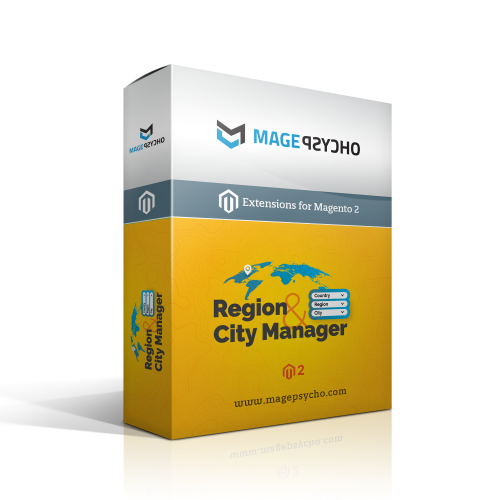Magento 2 Custom Redirect Pro
Compatibility
Community: 2.0, 2.1, 2.2, 2.3, 2.4Enterprise: 2.0, 2.1, 2.2, 2.3, 2.4
Overview
Custom Redirect Pro extension for Magento 2 allows customer group wise redirection to the custom page after login, logout, registration & newsletter subscription actions with many extra features.
In case you have a multi-store website (B2B store, wholesale/retail store etc.) with multiple customer groups. And you want to provide a more personalized shopping experience to your customers, for example by:
- Allowing your customers to select their required customer group at registration, either by using group drop-down or group code.
- Redirecting your retail customer to the retail website after they login from any one of your available multi-store websites.
- Redirecting your customer to welcome page with customized success message and email template if they register as a wholesale customer.
- Redirecting your customer to coupon page after newsletter subscription.
In any one of these cases (or all of them), you can use this extension.
Key Features
1. Customer Group Wise Redirection After Login
You can redirect your customer to any custom page(for example: {{referer}}, /, /checkout/cart etc.) configured as per the customer group after login. If group wise redirection URL is empty, default login redirection URL (/customer/account) will be used.
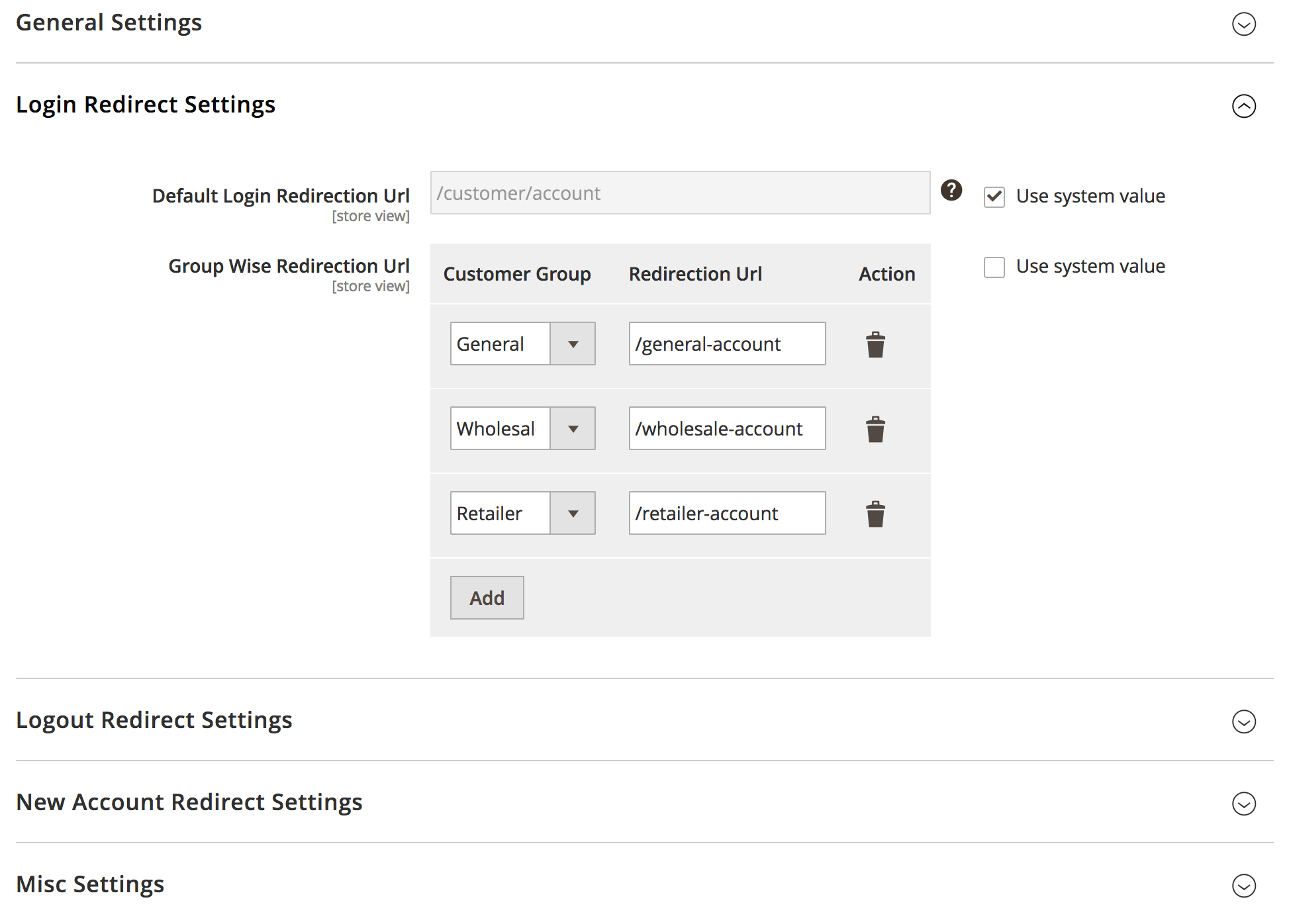
2. Customer Group Wise Redirection After Logout
You can redirect your customer to custom page configured as per the customer group after they logout.
Also, you can remove the logout intermediate page that says "You have logged out and will be redirected to our homepage in 5 seconds." and redirect user directly to the configured page with the custom message.
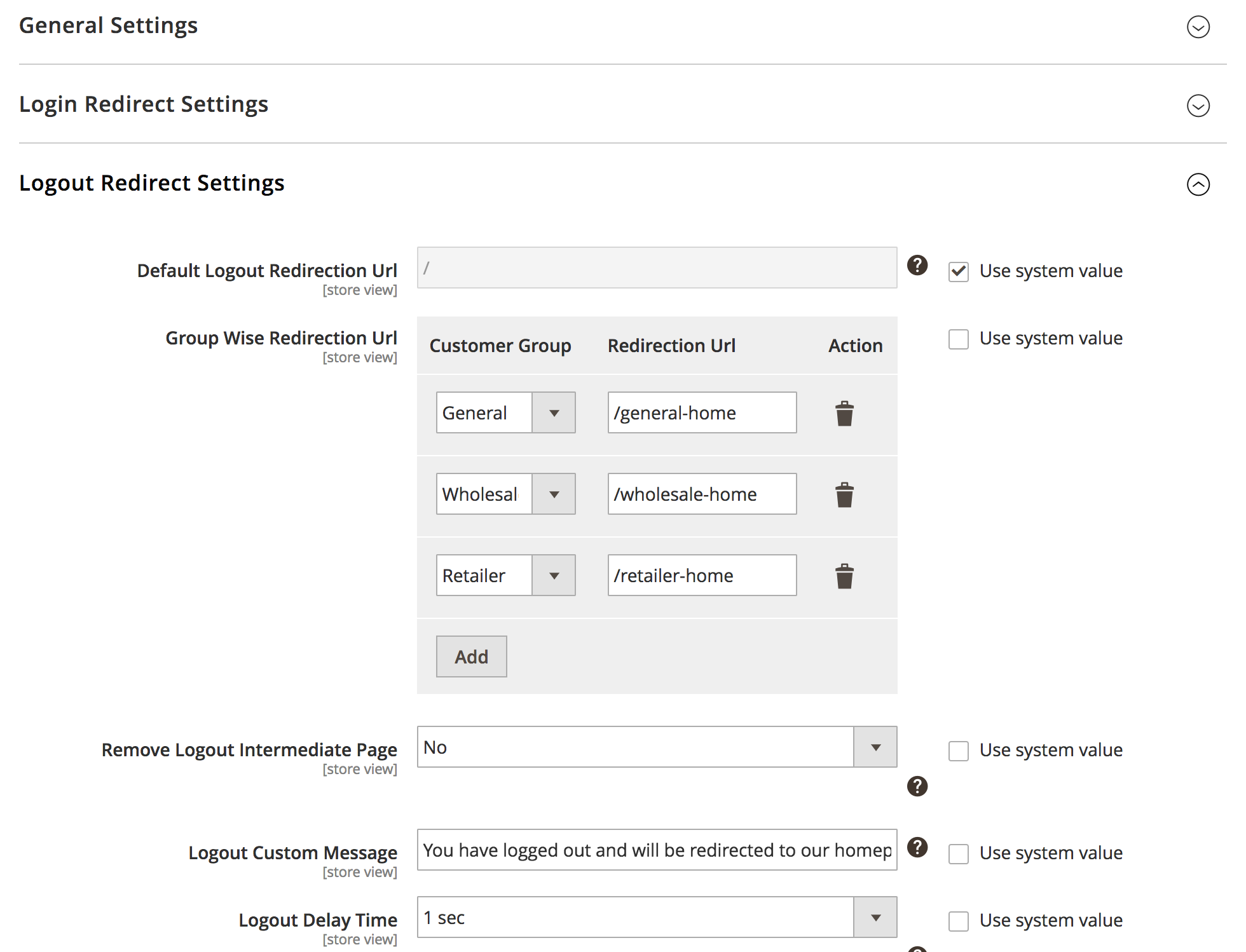
3. Customer Group Wise Redirection After Registration
You can configure customer group wise redirection page for registration (for example: /thank-you-page, /terms-and-conditions etc.).
Also, this extension provides extra features like customer group wise success message as bonus.
This, of course, will add more personalized shopping experience to your customer.
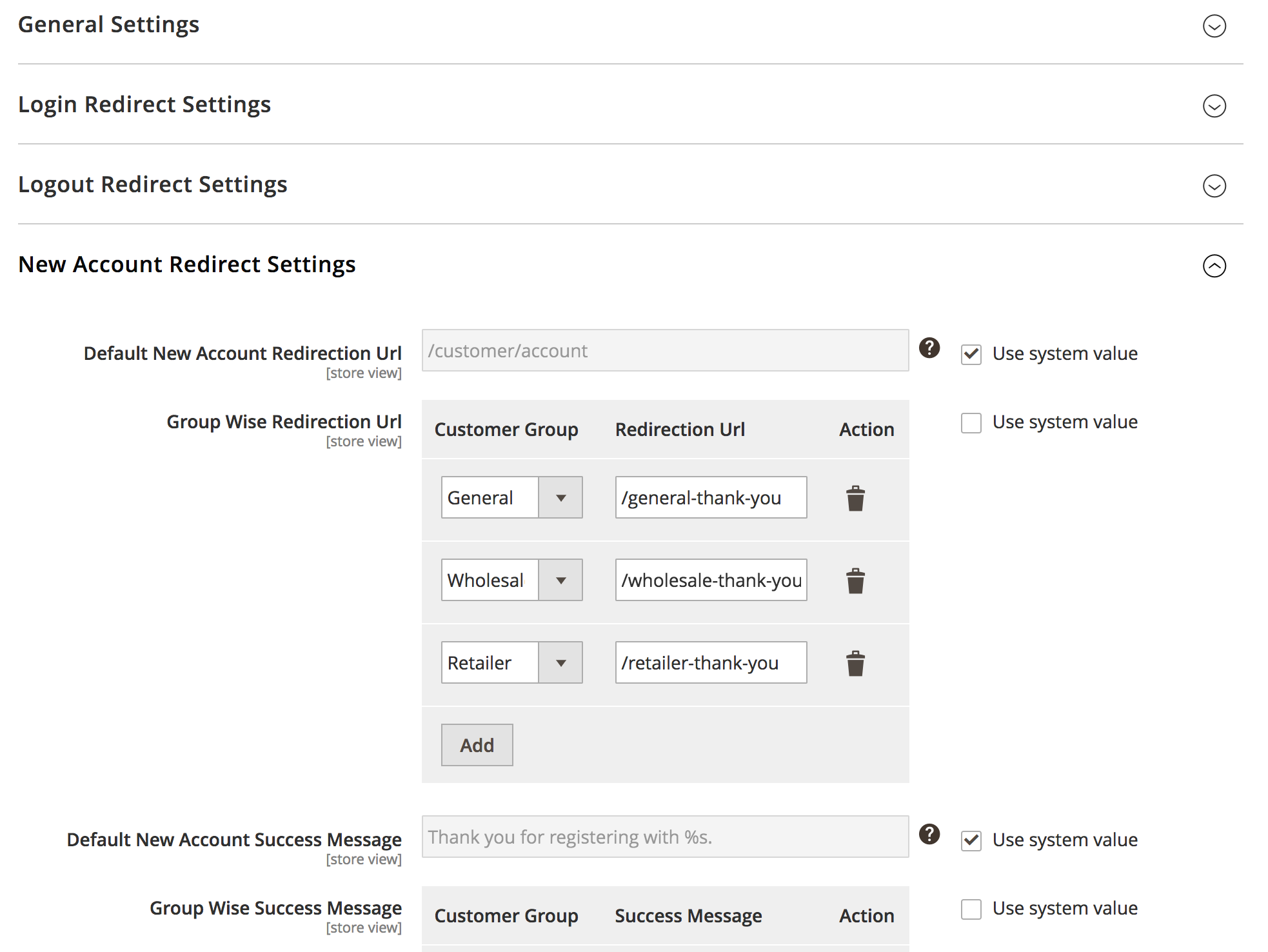
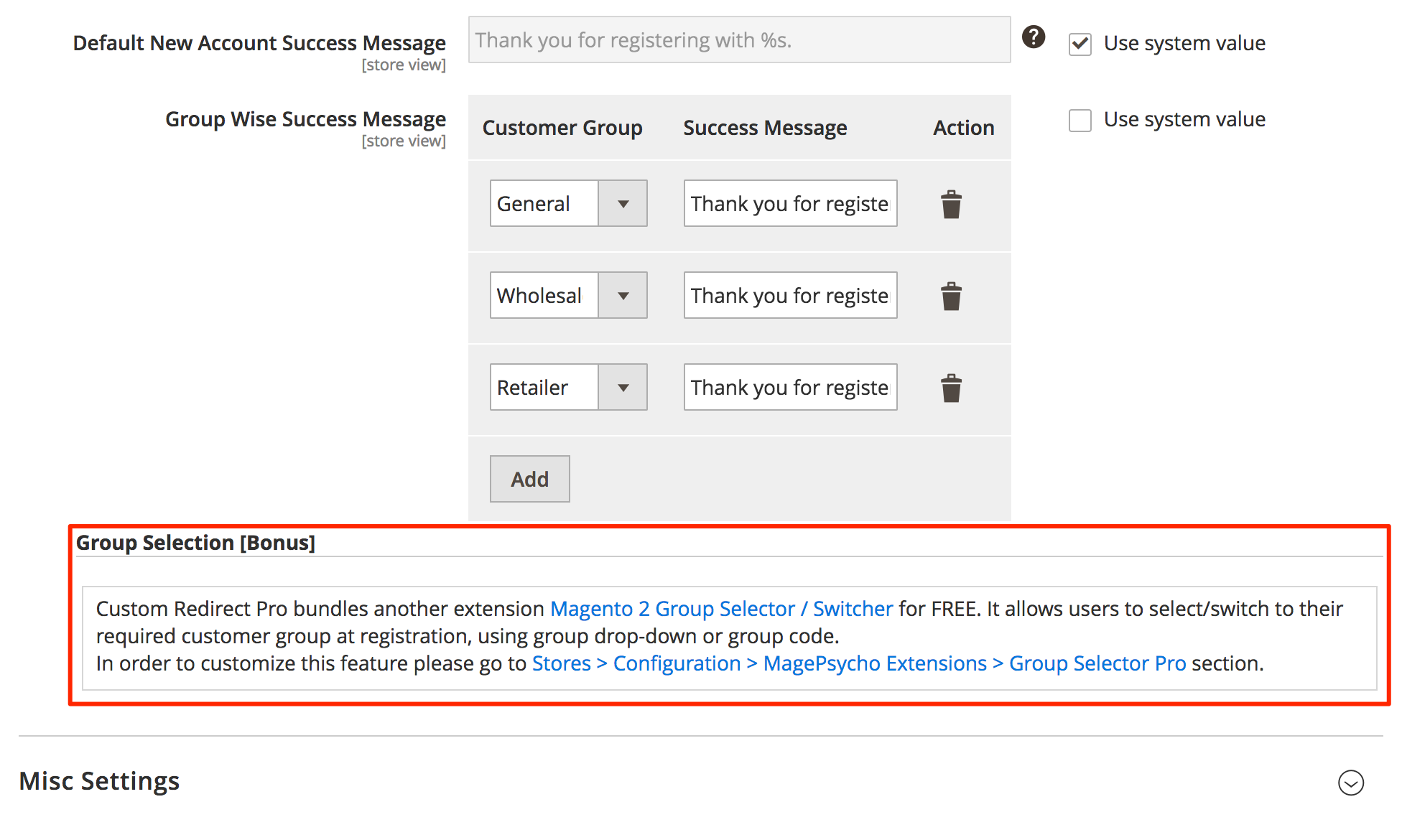
4. Redirection After Newsletter Subscription
This extension allows to redirect the user to custom page (for example: /subscription-coupon, /subscription-thank-you etc.) after newsletter subscription.
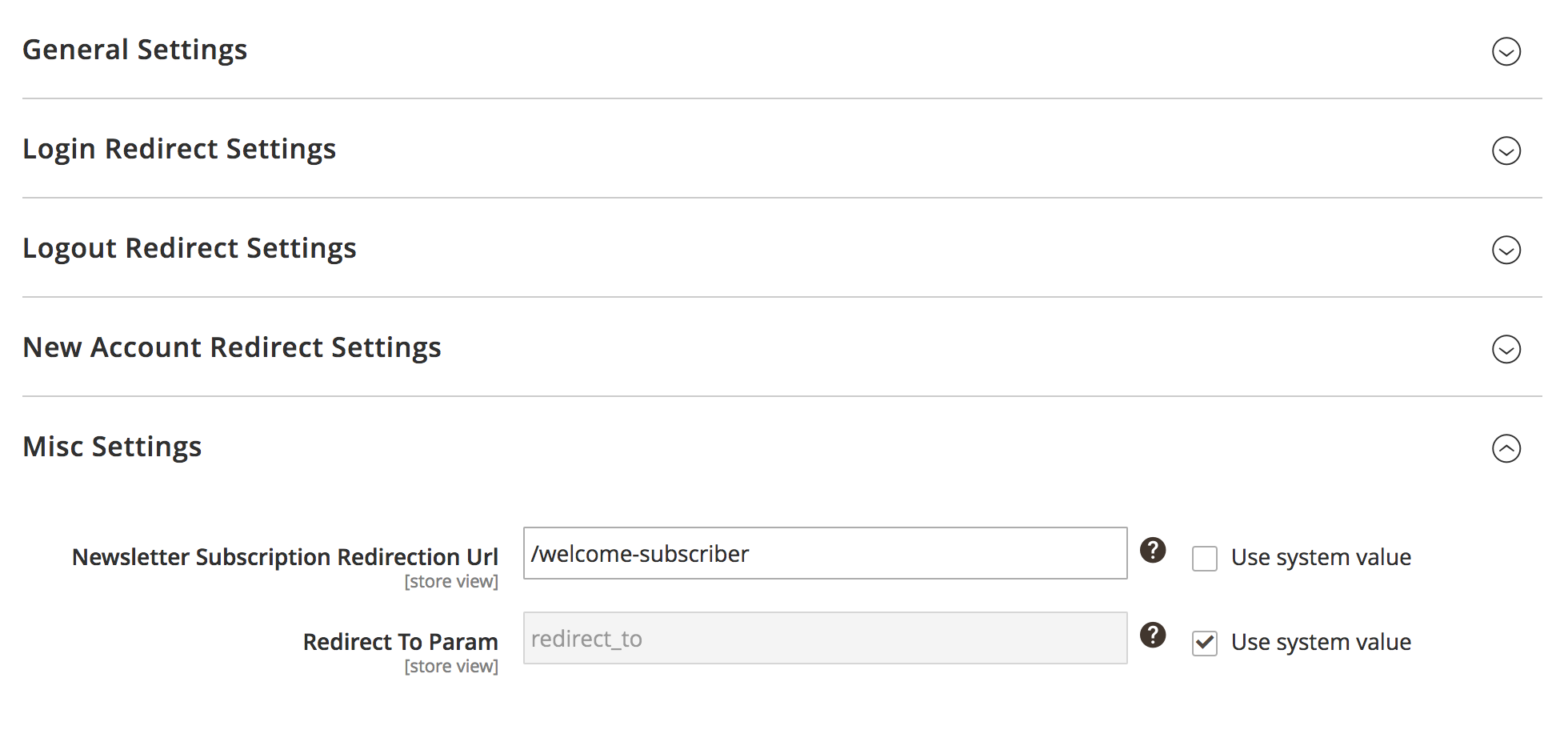
5. Customer Group Selector / Switcher
Magento 2 Customer Group Selector / Switcher extension is bundled at FOC with this extension, Bingo!.
Customer Group Selector / Switcher extension allows user to select their required customer group at registration, either by using group drop-down or group code.
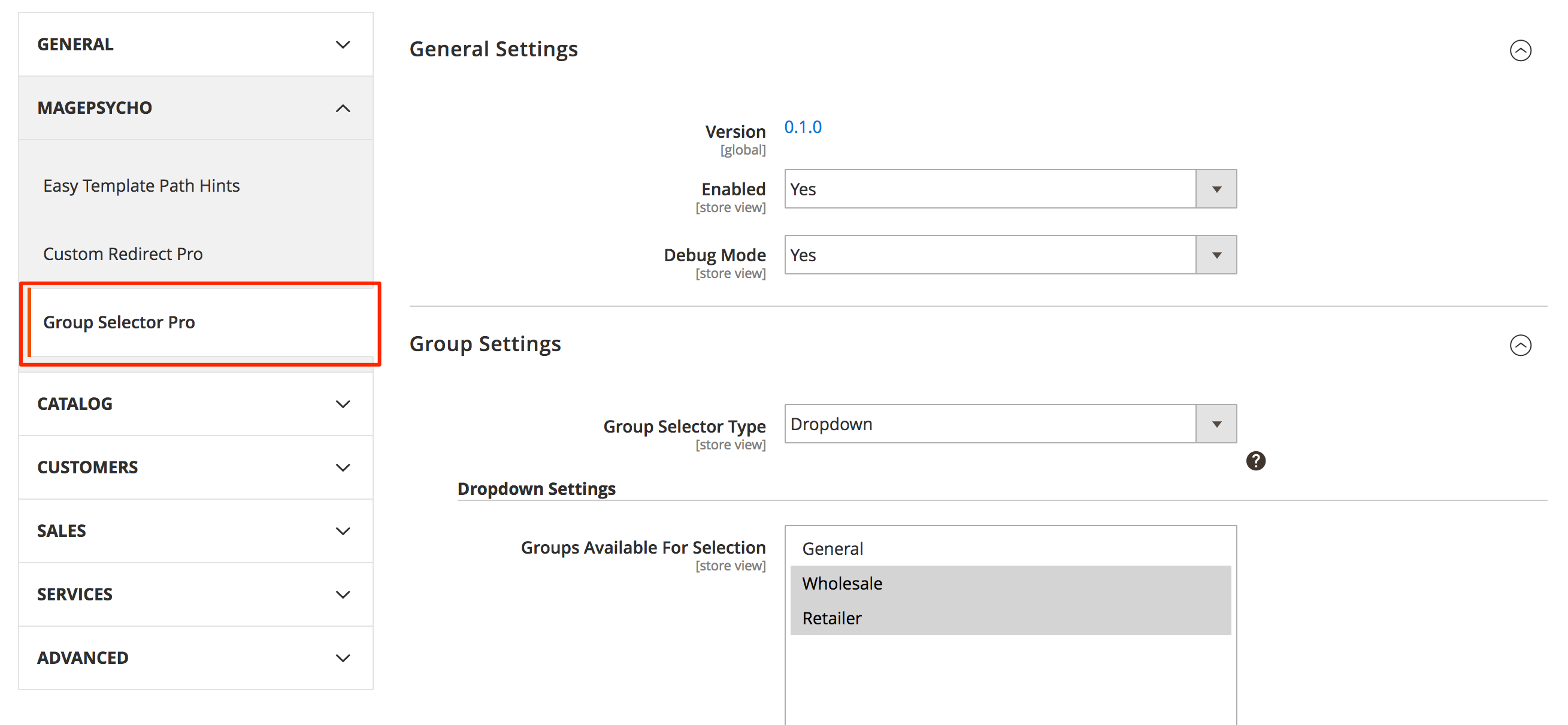
6. Essential Module for B2B E-Commerce
This extension by default includes the Magento 2 Customer Group Selector / Switcher. And if combined with 'Magento 2 Store Restriction Pro', it will give you the solid base for creating the B2B store.
7. Misc Features
This extension supports both relative and absolute redirection URL, which in itself can contain custom variables.
- You can redirect to referrer URL (previous page) using {{referer}} variable.
- You can redirect to any URL mentioned in the query param (?rediect_to=[custom-url]) using {{redirect_to}} variable.
- Other available variables than can be used in redirection URL are:
- {{ip}} - IP Address
- {{country_code}} - Country Code
- {{user_name}} - User Full Name
- {{user_email}} - User Email Address
- {{user_id}} - User Id
- {{user_group_id}} - User Group Id
Installation
1. Download the extension .zip file and extract the files.
2. Copy the extension files from src/ folder to the {your-magento2-root-dir}/
3. Once you have copied all the extension files to the proper directory, run the following commands:
php bin/magento module:enable MagePsycho_RedirectPro MagePsycho_GroupSwitcherPro --clear-static-content
php bin/magento setup:upgrade4. Go to Admin > Stores > Configuration > MagePsycho Extensions > Custom Redirect Pro > Configure your settings here...
Live Demo:
v1.0.2
released on 2019-11-12- changed Refactored the code
- changed Fixed the system configuration tab issue
v1.0.1
released on 2019-07-15- changed Refactored the code
- added Tested the compatibility with Magento v2.3.x
v1.0.0
released on 2017-05-29- added Initial Release
Generic
How can I pay for MagePsycho extensions?
If I buy an extension, how would I get it?
After you make a purchase, the order will appear in the "My Orders" section of your personal account page.
As soon as the order status becomes completed the purchased extensions can be downloaded from "My Downloads" section.
How can I get the license key(s) for the purchased extension?
In case if you have't received any license key(s), please Contact Us with the order #.
Are your extensions open source or encrypted?
Do you provide Magento customization service?
Can I get a refund if an extension doesn’t suit me?
After 30 days from the date of purchase, the refund is not applied. You also cannot ask for a refund for the installation service or custom service.
If you are looking for a specific solution for your store, please Contact Us.Can I request a free trial?
But if you buy an extension and it doesn’t suit you in any way, you can request a refund with no risks on your side.
Moreover, most of our extensions have demos, where you can see how our modules work.
What is the license policy? On how many websites can I use MagePsycho extensions?
In the case of additional licenses, we do provide a good discount.