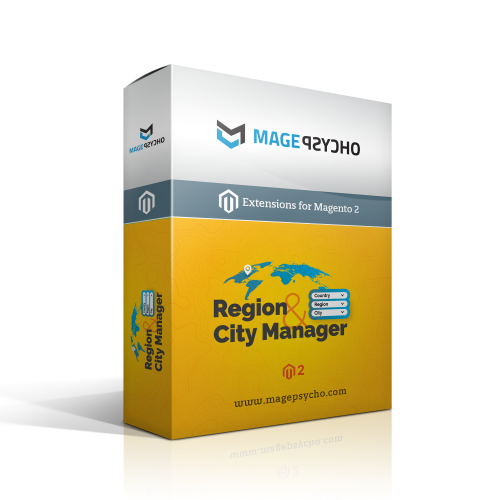Magento 2 SEO Suite
This extension enhances your store's SEO performance by adding canonical URLs, eliminating non-canonical product URLs from sitemap, HTML sitemap creation, SEO pagination using rel="prev" and rel="next" meta tags, and adding NOINDEX, NOFOLLOW meta robots to certain pages.
Compatibility
Community: 2.3, 2.4Enterprise: 2.3, 2.4
Overview
This Magento 2 extension optimizes SEO strategies for your e-commerce store.
The default SEO settings in Magento 2 are not enough to improve your store's search visibility. With this extension, you can maximize your SEO strategies for better search engine rankings.
Key Features
- Adds canonical URL to the homepage, CMS pages, and contact us page
- Eliminates non-canonical product URLs from sitemap.xml
- Offers HTML sitemap creation
- Enables SEO pagination using
rel="prev"andrel="next"meta tags - Adds
"NOINDEX,NOFOLLOW"meta robots to /customer, /checkout, and /catalogsearch pages
Feature Highlights
Manage Duplicate Content
This extension helps to avoid duplicate content problems on the homepage, CMS pages, and contact us pages.
It uses the concept of "Canonical URL" to specify the preferred version of a web page, avoiding duplicity and improving search ranking by using a rel="canonical" link in HTML.
The extension also removes non-preferred product URLs from "sitemap.xml" by setting a canonical version.
For example: the "/" version of the homepage will be designated as the preferred one, even among multiple variations such as
- /index.php
- /cms/
- /cms/index
- /cms/index/index
- /home
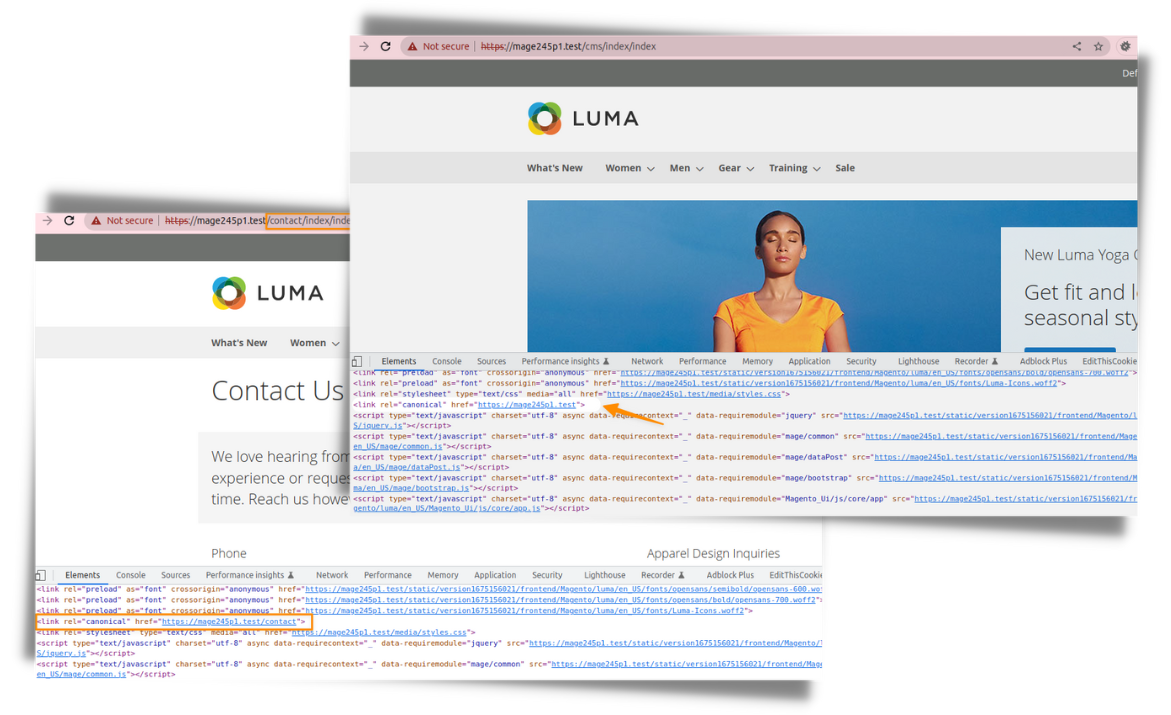
HTML Sitemap
The extension offers an "HTML Sitemap" to help visitors find their way around your store. This feature will add a link to a page called "/sitemap" in the footer.
An "HTML Sitemap" is a webpage that lists all the links on a website in an organized manner to help visitors navigate and improve the website's SEO by providing search engines with a clear structure.
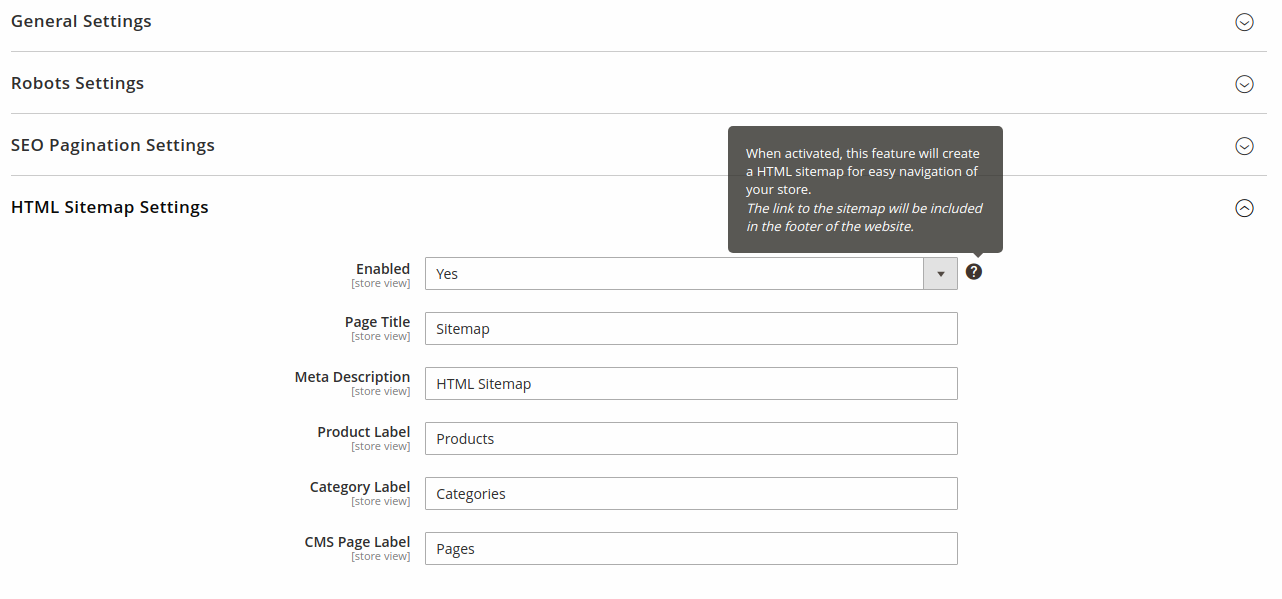
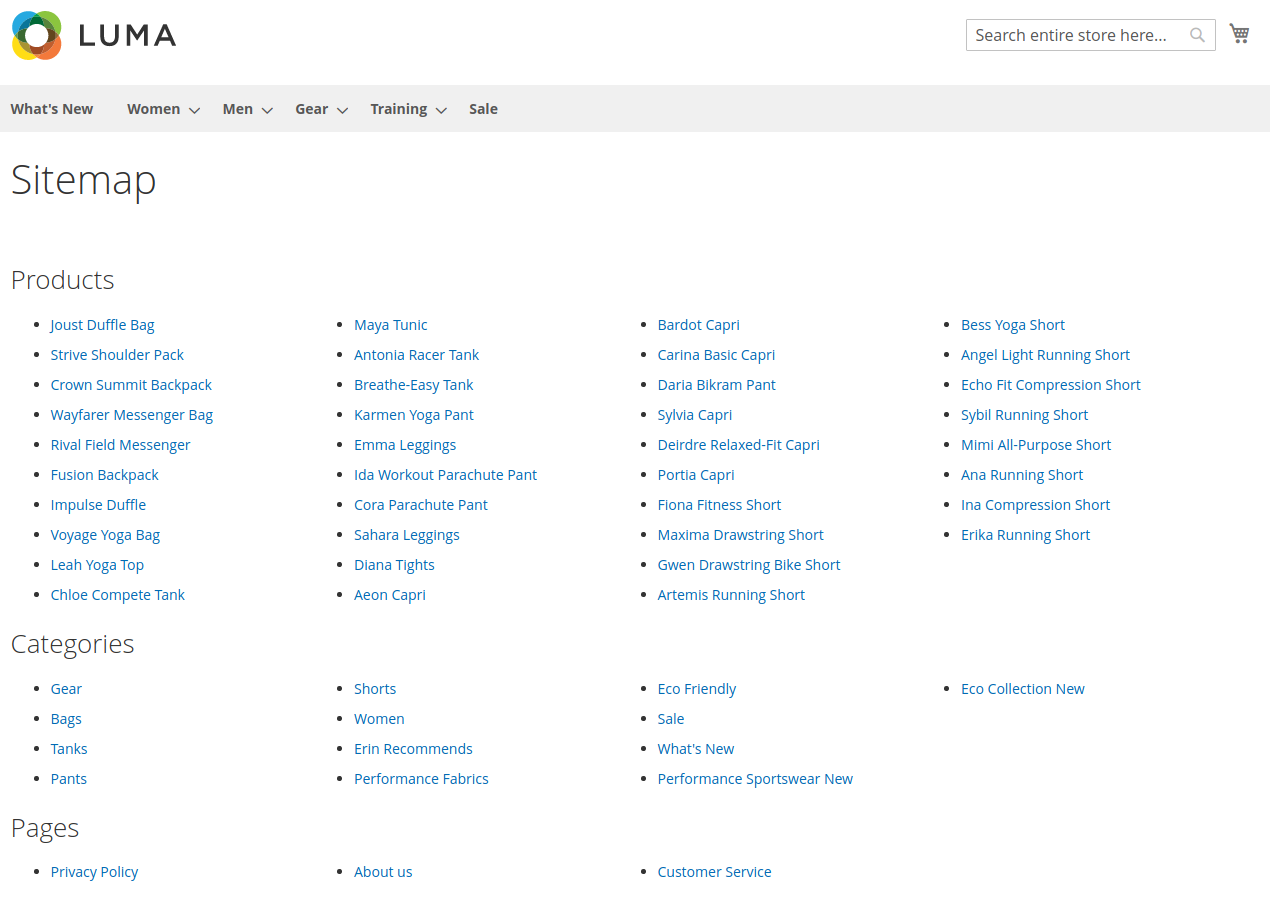
SEO Pagination
The extension enhances paginated pages, like category pages, by adding rel="next" and rel="prev" attributes for pagination.
Just like rel="canonical" helps with duplicate content, rel="next" and rel="prev" HTML link elements help identify the relationship between different URLs in a paginated series.
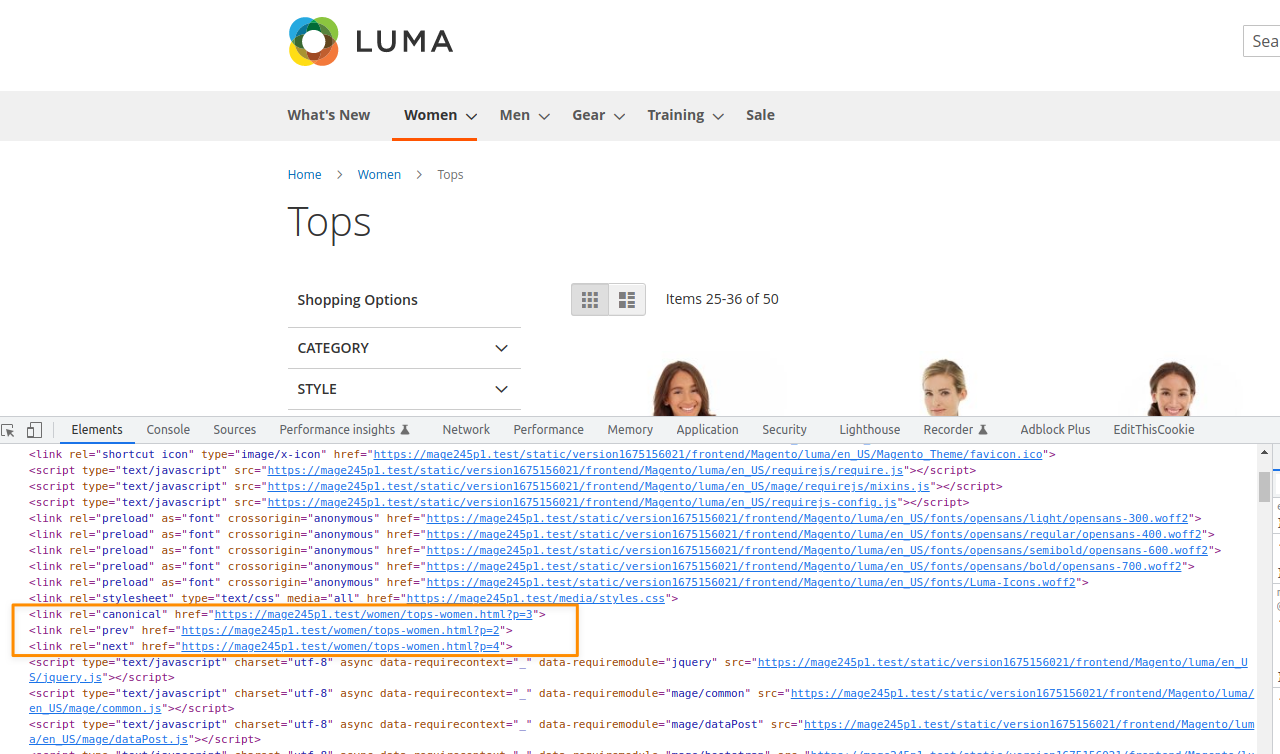
Important: The "Prev/Next" recommendation from Google Webmaster Guide is no longer applicable as of Spring 2019. (Reference: https://support.google.com/webmasters/thread/2783047?hl=en)
"No Index, No Follow" Meta Tag
The extension allows you to choose which pages should have the "NOINDEX,NOFOLLOW" meta robots tag.
You can choose which pages should have the "NOINDEX,NOFOLLOW" meta robots tag.
By default, these tags will be added to the following pages:
- Customer pages (/customer/*/*)
- Cart/Checkout pages (/checkout/*/*)
- CMS 404 page (/cms/noroute/index)
- Product review page (/review/product/list)
- Search result pages (/catalogsearch/*/*)
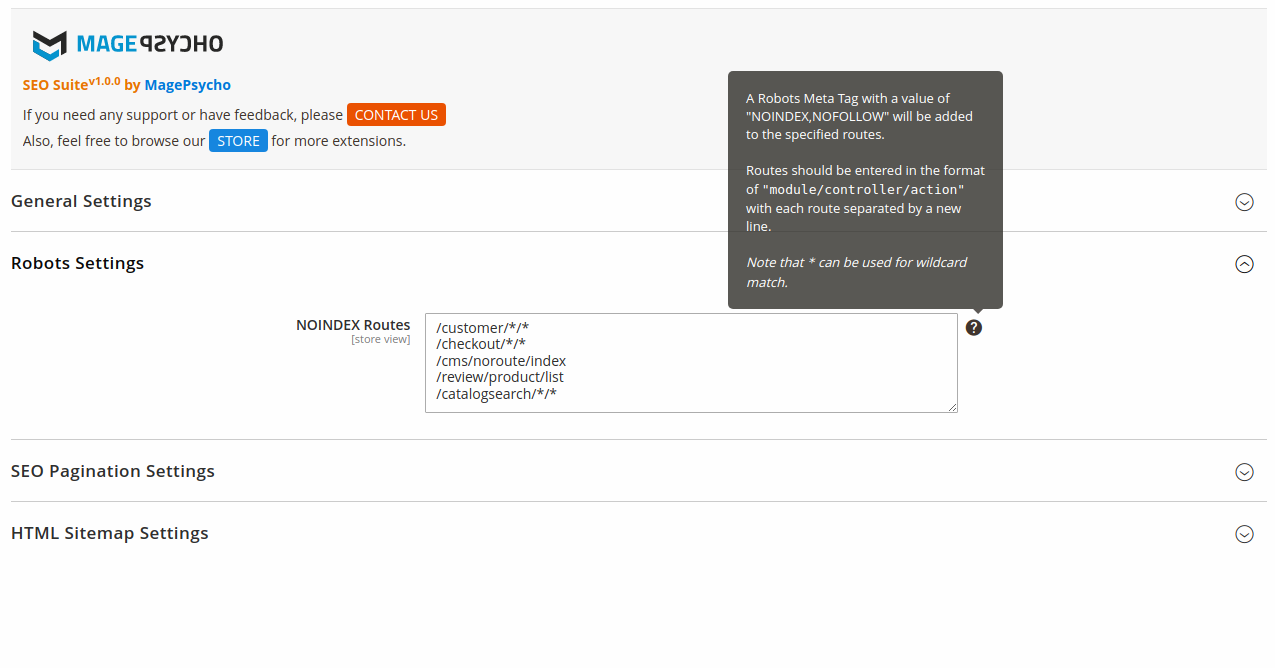
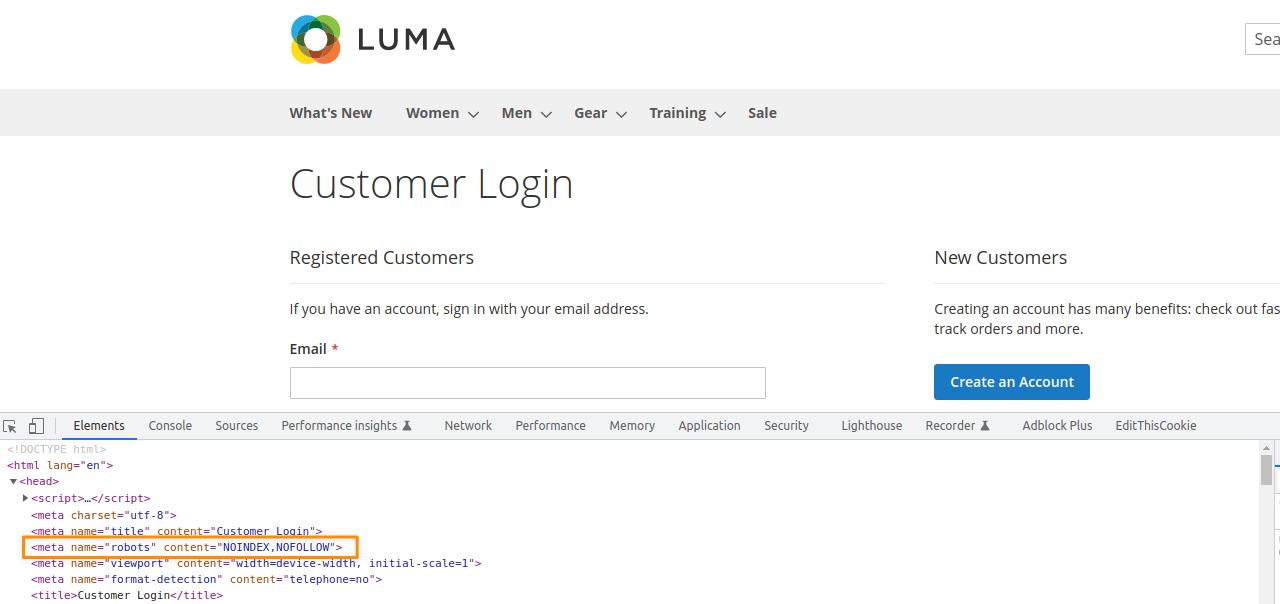
This can be useful for pages with duplicate or low-quality content, under construction or development, sensitive information, or thin or no content.
Installation
1. Download the extension .zip file and extract the files.
2. Copy the extension files from src/ folder to the {magento2-root-dir}/app/code/MagePsycho/SeoSuite/
3. Run the following series of commands from the SSH console of your server:
php bin/magento module:enable MagePsycho_SeoSuite --clear-static-content
php bin/magento setup:upgrade4. Flush the store cache
php bin/magento cache:flush5. Deploy static content (in Production mode only)
rm -rf pub/static/* var/view_preprocessed/*
php bin/magento setup:static-content:deploy5.Go to Admin > MARKETING > SEO Suite > Manage Settings
Live Demo:
v1.0.0
released on 2023-02-07- added Initial Release
Generic
How can I pay for MagePsycho extensions?
If I buy an extension, how would I get it?
After you make a purchase, the order will appear in the "My Orders" section of your personal account page.
As soon as the order status becomes completed the purchased extensions can be downloaded from "My Downloads" section.
How can I get the license key(s) for the purchased extension?
In case if you have't received any license key(s), please Contact Us with the order #.
Are your extensions open source or encrypted?
Do you provide Magento customization service?
Can I get a refund if an extension doesn’t suit me?
After 30 days from the date of purchase, the refund is not applied. You also cannot ask for a refund for the installation service or custom service.
If you are looking for a specific solution for your store, please Contact Us.Can I request a free trial?
But if you buy an extension and it doesn’t suit you in any way, you can request a refund with no risks on your side.
Moreover, most of our extensions have demos, where you can see how our modules work.
What is the license policy? On how many websites can I use MagePsycho extensions?
In the case of additional licenses, we do provide a good discount.